EXII-7710UC 3M, EXII-7710UC Datasheet - Page 16
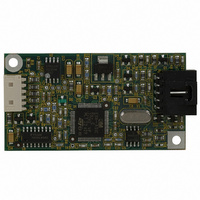
EXII-7710UC
Manufacturer Part Number
EXII-7710UC
Description
CONTROLLER EX II USB CAPACITIVE
Manufacturer
3M
Series
MicroTouch™ Controller EXr
Specifications of EXII-7710UC
Accessory Type
Touch Screen - Controller
Operating Supply Voltage
5 VDC
Resolution
16 K x 16 K
For Use With/related Products
Touch Screen Capacitive
Lead Free Status / RoHS Status
Lead free / RoHS Compliant
Other names
3M5539
16
Communicating with the Controller
Vendor Requests
This section provides information on sending firmware commands to the controller and
interpreting the responses that the controller returns. The default operation of the EX
USB controller is USB Rev 1.1 compliant.
The USB command set is implemented by using vendor requests and vendor reports, i.e.,
vendor specific transactions.
You need to know product ID (1 for normal mode and 2 for special mode) and the vendor
ID (0596H) to write your own driver.
The EX USB controller is command set compatible with previous generation
MicroTouch™ USB controllers. Modifications of existing software should not be
necessary when replacing an older controller.
The following commands are those that 3M Touch Systems currently uses for
communications. 3M Touch Systems recommends that you use only these commands for
3M™ MicroTouch™ EX USB controller communications.
The following list summarizes the six available vendor requests:
•
•
•
•
•
•
Request 4
Request 6
Request 7
Request 8
Request 10
Request 16
3M Touch Systems, Inc. Proprietary Information
Calibrate
Status
Reset
Restore Defaults
Controller ID
Read Parameter
3M™ MicroTouch™ Controller EX USB Reference Guide

















