3601-95B-40 IEE (INDUSTRIAL ELECTRONIC ENGINEERS), 3601-95B-40 Datasheet - Page 28
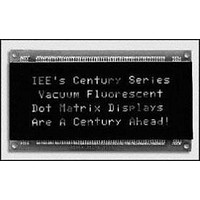
3601-95B-40
Manufacturer Part Number
3601-95B-40
Description
Vacuum Fluorescent Display Panel
Manufacturer
IEE (INDUSTRIAL ELECTRONIC ENGINEERS)
Datasheet
1.03603-105-05220.pdf
(50 pages)
Specifications of 3601-95B-40
Resolution
2 X 20
Character Format
Dot Matrix
Viewing Area (h X W)
17.67mm X 93.8mm
Supply Current
370mA
Interface Type
Serial, Parallel
Operating Temperature Range
0°C To +55°C
Rohs Compliant
Yes
04/10/02
4.2
Industrial Electronic Engineers, Inc.
Van Nuys, California
Cursor Control Codes
[A
08h
09h
0Ah
0Bh
0Ch
0Dh
15h
16h
1Ah
1Bh
0
(RS) = Low for the following Control Codes]
Backspace Cursor
Moves the cursor one position left. (Right if 3Ah is selected.)
Functions only on current line, does not move cursor to previous line.
Advance Cursor
Moves the cursor one position right. (Left if 3Ah is selected.)
If the cursor is in the last position on a line (other than the last line of the display screen), it will
move to the first position of the next line.
If the cursor is in the last position of the last line, it will be blanked and remain in the same location.
Line Feed
On single line displays, clears data from the display screen. Cursor remains in same column.
On multi–line displays, moves the cursor down one line with no change in horizontal position unless
on the last line.
If on the last line, cursor unblanked, executes a vertical scroll with no change in horizontal position.
If on the last line, last position, cursor blanked, executes a vertical scroll with no change in
horizontal position and cursor becomes visible.
The function of this command is described for the default setting and can be modified by using
control code 37h.
Blinking Block Cursor
Sets the cursor style to a blinking block cursor.
Underbar Cursor
Sets the cursor style to an underbar cursor.
Carriage Return
Returns the cursor to the left most position on the current line. (Rightmost if 3Ah is selected.)
The function of this command can be modified by using control code 37h.
Clear Display and Home Cursor
Clears the display screen and sets the cursor to the home position.
Home Cursor
Sets the cursor to the home position.
Cursor Up One Line
Moves the cursor up 1 line on multi–line displays. No function on single line displays or on the top
line of multi–line displays.
Move Cursor to Designated Location
Moves the cursor to a specific display screen location using a 2 byte command consisting of
control code 1Bh and a position ID. Screen positions are numbered from left to right, top to bottom
starting with 00h.
*
*
SCALE
SIZE
A
CODE IDENT NO.
N/A
05464
REV
N
SHEET
S036X2–XXX–XXXXX
27 of 49



















