MCP2140A-I/SO Microchip Technology, MCP2140A-I/SO Datasheet - Page 49
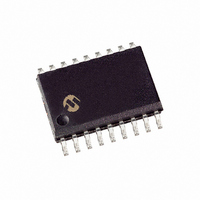
MCP2140A-I/SO
Manufacturer Part Number
MCP2140A-I/SO
Description
IC IRDA CONTROLLR DTE/DCE 18SOIC
Manufacturer
Microchip Technology
Specifications of MCP2140A-I/SO
Package / Case
18-SOIC (7.5mm Width)
Controller Type
IRDA Standard Protocol Stack Controller
Interface
UART
Voltage - Supply
3 V ~ 5.5 V
Current - Supply
2.2mA
Operating Temperature
-40°C ~ 125°C
Mounting Type
Surface Mount
Product
Controller Area Network (CAN)
Maximum Operating Temperature
+ 85 C
Minimum Operating Temperature
- 40 C
Mounting Style
SMD/SMT
Ic Function
Standard Protocol Stack Controller
Brief Features
Includes UART-to-IrDA Standard Encoder/decoder Functionality, Infrared Supported
Supply Voltage Range
2V To 5.5V
Rohs Compliant
Yes
Lead Free Status / RoHS Status
Lead free / RoHS Compliant
For Use With
MCP2140DM-TMPSNS - BOARD DEMO FOR MCP2140
Lead Free Status / Rohs Status
Lead free / RoHS Compliant
Available stocks
Company
Part Number
Manufacturer
Quantity
Price
Company:
Part Number:
MCP2140A-I/SO
Manufacturer:
MICROCHIP
Quantity:
12 000
Part Number:
MCP2140A-I/SO
Manufacturer:
MICROCHIP/微芯
Quantity:
20 000
B.2
Discovery mode allows the Primary Device to
determine the capabilities of the MCP2140A (Second-
ary Device). Discovery mode is entered once the
MCP2140A (Secondary Device) has sent an XID
response to the Primary Device and the Primary
Device has completed sending the XIDs and a Broad-
cast ID. If this sequence is not completed, a Primary
and Secondary Device can stay in NDM indefinitely.
When the Primary Device has something to do, it
initiates Discovery. Discovery has two parts. They are:
• Link initialization
• Resource determination
The first step is for the Primary and Secondary Devices
to determine, and then adjust to, each other’s hardware
capabilities. These capabilities are parameters like:
• Data rate
• Turn around time
• Number of packets without a response
• How long to wait before disconnecting
Both the Primary and Secondary Devices begin
communications at 9600 baud, which is the default
baud rate. The Primary Device sends its parameters
and the Secondary Device responds with its parame-
ters. For example, if the Primary Device supports all
data rates up to 115.2 kbaud and the Secondary
Device only supports 9.6 kbaud, the link will be
established at 9.6 kbaud.
Once the hardware parameters are established, the
Primary Device must determine if the Secondary
device has the resources it requires. If the Primary
Device has a job to print, then it must know if it’s talking
to a printer, not a modem or other device. This
determination is made using the Information Access
Service (IAS). The job of the Secondary Device is to
respond to IAS queries made by the Primary Device.
The Primary Device must ask a series of questions like:
• What is the name of your service?
• What is the address of this service?
• What are the capabilities of this device?
When all the Primary Device’s questions are answered,
the Primary Device can access the service provided by
the Secondary Device.
During Discovery mode, the MCP2140A handles all
responses to the Primary Device (see
out any communication with the Host Controller. The
Host Controller is inhibited by the CTS signal of the
MCP2140A from sending data to the MCP2140A.
© 2007 Microchip Technology Inc.
Note:
Discovery Mode
The MCP2140A is limited to a data rate of
9.6 kbaud.
Figure
B-1) with-
B.3
Once discovery has been completed, the Primary
Device and Secondary Device can freely exchange
data.
The MCP2140A uses a hardware handshake to stop
the local serial port from sending data when the
MCP2140A Host UART Receiving buffer is full.
Both the Primary Device and the MCP2140A (Second-
ary Device) check to make sure that data packets are
received by the other without errors. Even when data is
required to be sent, the Primary and Secondary
Devices will still exchange packets to ensure that the
connection hasn’t, unexpectedly, been dropped. When
the Primary Device has finished, it then transmits the
close link command to the MCP2140A (Secondary
Device). The MCP2140A will confirm the “close link”
command and both the Primary Device and the
MCP2140A (Secondary Device) will revert to the NDM
state.
It is the responsibility of the Host Controller program to
understand the meaning of the data received and how
the program should respond to it. It’s just as if the data
were being received by the Host Controller from a
UART.
6.1.0.1
The MCP2140A identifies itself to the Primary Device
as a modem.
However, the MCP2140A is not a modem, and the non-
data circuits are not handled in a modem fashion.
Note:
Note:
Note:
Normal Connect Mode (NCM)
Data loss will result if this hardware
handshake is not observed.
If the NCM mode is unexpectedly
terminated for any reason (including the
Primary Device not issuing a close link
command), the MCP2140A will revert to
the NDM state after a time delay (after the
last frame has been received).
The MCP2140A identifies itself as a
modem to ensure that it is identified as a
serial device with a limited amount of
memory.
Primary Device Notification
MCP2140A
DS22050A-page 49

















