20-101-0525 Rabbit Semiconductor, 20-101-0525 Datasheet - Page 10
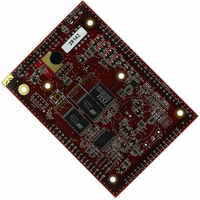
20-101-0525
Manufacturer Part Number
20-101-0525
Description
COMPUTER SINGLE-BOARD LP3500 FOX
Manufacturer
Rabbit Semiconductor
Specifications of 20-101-0525
Module/board Type
Single Board Computer Module
Product
Modules
Processor Type
Rabbit 3000
Sram
512 KB
Flash
512 KB
Timers
8 bit, 10 bit
Number Of I/os
26
Backup Battery
3 V Lithium Coin Type
Operating Voltage
3 V to 30 V
Board Size
93 mm x 66 mm x 11 mm
Description/function
Computer Module
For Use With/related Products
LP3500
Lead Free Status / RoHS Status
Lead free / RoHS Compliant
Other names
316-1115
1.4 Development and Evaluation Tools
1.4.1 Tool Kit
A Tool Kit contains the hardware essentials you will need to develop applications with the
LP3500 single-board computer. The items in the Tool Kit and their use are as follows.
• LP3500 Getting Started instructions.
• Dynamic C CD-ROM, with complete product documentation on disk.
• Programming cable, used to connect your PC serial port to the LP3500.
• Universal AC adapter, 12 V DC, 1 A (includes Canada/Japan/U.S., Australia/N.Z.,
• Prototyping Board with pushbutton switches, LEDs, and screw-terminal headers. The
• Plastic enclosure with four screws.
• Four standoffs with mounting screws.
• Screwdriver.
• Rabbit 3000 Processor Easy Reference poster.
• Registration card.
4
U.K., and European style plugs). If you are using another power supply, it must provide
3 to 30 V DC.
Prototyping Board can be hooked up to the LP3500 to demonstrate the I/O capabilities
of the LP3500 and to provide a prototyping area for you to develop your own add-on
circuits. The screw-terminal headers extend the LP3500’s headers for development, and
can also be used in a production environment.
Fox (LP3500)
The LP3500 is a low-power single-board computer designed to operate reliably virtually any place it
is deployed, especially where power is limited. These Getting Started instructions included with the
Tool Kit will help you get your LP3500 up and running so that you can run the sample programs to
explore its capabilities and develop your own applications.
Tool Kit Contents
The LP3500 Tool Kit contains the following items:
•
•
•
•
• Plastic enclosure with four screws.
• Four standoffs with mounting screws.
• Screwdriver.
•
•
•
Visit our online Rabbit store at
accessories that are available for the LP3500 single-board computers.
Step 1 — Install Dynamic C
Before doing any development, you must install Dynamic C. Insert the CD from the Development Kit in
your PC’s CD-ROM drive. If the installation does not auto-start, run the setup.exe program in the root
directory of the Dynamic C CD. Install any Dynamic C modules after you install Dynamic C .
Rabbit and Dynamic C are registered trademarks of Digi International Inc.
Dynamic C CD-ROM, with complete product documentation on disk.
Programming cable, used to connect your PC serial port to the LP3500.
Universal AC adapter, 12 V DC, 1 A (includes Canada/Japan/U.S., Australia/N.Z., U.K., and
European style plugs).
Prototyping Board with pushbutton switches, LEDs, and screw-terminal headers. The Prototyping
Board can be hooked up to the LP3500 to demonstrate the I/O capabilities of the LP3500 and to
provide a prototyping area for you to develop your own add-on circuits.
Getting Started instructions.
Rabbit 3000 Processor Easy Reference poster.
Registration card.
www.rabbit.com/store/
®
for the latest information on peripherals and
Figure 1. LP3500 Tool Kit
Fox (LP3500)

















