20-101-1132 Rabbit Semiconductor, 20-101-1132 Datasheet - Page 41
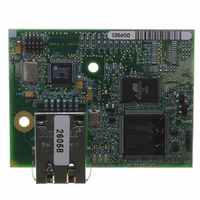
20-101-1132
Manufacturer Part Number
20-101-1132
Description
MODULE RCM4210 RABBITCORE
Manufacturer
Rabbit Semiconductor
Datasheet
1.20-101-1132.pdf
(134 pages)
Specifications of 20-101-1132
Module/board Type
MPU Core Module
Product
Microcontroller Modules
Core Processor
Rabbit 4000
Flash
512 KBytes
Operating Supply Voltage
3 to 3.6 V
Board Size
61 mm x 47 mm x 21 mm
Cpu Core
Rabbit 4000
For Use With/related Products
RCM4210
Lead Free Status / RoHS Status
Lead free / RoHS Compliant
Other names
316-1125
- Current page: 41 of 134
- Download datasheet (2Mb)
4.2 Serial Communication
The RCM4200 module does not have any serial driver or receiver chips directly on the
board. However, a serial interface may be incorporated on the board the RCM4200 is
mounted on. For example, the Prototyping Board has an RS-232 transceiver chip.
4.2.1 Serial Ports
There are five serial ports designated as Serial Ports A, B, C, D, and E. All five serial ports
can operate in an asynchronous mode up to the baud rate of the system clock divided by 8.
An asynchronous port can handle 7 or 8 data bits. A 9th bit address scheme, where an
additional bit is sent to mark the first byte of a message, is also supported.
Serial Port A is normally used as a programming port, but may be used either as an asyn-
chronous or as a clocked serial port once application development has been completed and
the RCM4200 is operating in the Run Mode.
Serial Port B is shared by the RCM4200 module’s A/D converter, and is set up as a
clocked serial port. Since this serial port is set up for synchronous serial communication
on the RCM4200 model, you will lose the A/D converter’s functionality if you try to use
the serial port in the asynchronous mode. Serial Port B is available without any restrictions
on the RCM4210.
Serial Port C is shared with the serial flash, and is set up as a clocked serial port. PE7 is set
up to provide the SCLKC output to the serial flash, but PD2 also provides the SCLKC
ouput automatically when Serial Port C is used as a clocked serial port. Since this serial
port is available for synchronous serial communication on either RCM4200 model, you
will lose the serial flash’s functionality if you try to use the serial port in the asynchronous
mode.
Serial Port D may also be used as a clocked serial port. Note that PD0 provides the
SCLKD ouput automatically when Serial Port D is set up as a clocked serial port.
Serial Port E, which is available only on the RCM4210, can also be configured as an
SDLC/HDLC serial port. The IrDA protocol is also supported in SDLC format by Serial
Port E. Serial Port E must be configured before it can be used. The sample program
IOCONFIG_SWITCHECHO.C
shows how to configure Serial Port E.
User’s Manual
NOTE: Since Serial Port C is shared with the serial flash, exercise care if you attempt to
use Serial Port C for other serial communication. Your application will have to manage
the sharing negotiations to avoid conflicts when reading or writing to the serial flash.
in the Dynamic C
SAMPLES\RCM4200\SERIAL
folder
35
Related parts for 20-101-1132
Image
Part Number
Description
Manufacturer
Datasheet
Request
R

Part Number:
Description:
COMPUTER SGL-BRD BL2500 29.4MHZ
Manufacturer:
Rabbit Semiconductor
Datasheet:

Part Number:
Description:
COMPUTER SGL-BRD BL2500 29.4MHZ
Manufacturer:
Rabbit Semiconductor
Datasheet:

Part Number:
Description:
DISPLAY GRAPHIC 12KEY PROG OP670
Manufacturer:
Rabbit Semiconductor
Datasheet:

Part Number:
Description:
DISPLAY GRAPHIC 12KEY ETH OP6700
Manufacturer:
Rabbit Semiconductor
Datasheet:

Part Number:
Description:
COMPUTER SINGLE-BOARD BL2030
Manufacturer:
Rabbit Semiconductor

Part Number:
Description:
COMPUTER SGL-BOARD ETH BL2010
Manufacturer:
Rabbit Semiconductor

Part Number:
Description:
MODULE OP6810 W/O ETH/MEM EXPANS
Manufacturer:
Rabbit Semiconductor
Datasheet:

Part Number:
Description:
COMPUTER SINGLE-BOARD BL2020
Manufacturer:
Rabbit Semiconductor

Part Number:
Description:
COMPUTER BL2010 W/FRICTION LOCK
Manufacturer:
Rabbit Semiconductor

Part Number:
Description:
COMPUTER BL2020 W/FRICTION LOCK
Manufacturer:
Rabbit Semiconductor

Part Number:
Description:
COMPUTER SGL-BRD BL2500 44.2MHZ
Manufacturer:
Rabbit Semiconductor
Datasheet:

Part Number:
Description:
COMPUTER SGL-BOARD FULL BL2000
Manufacturer:
Rabbit Semiconductor

Part Number:
Description:
COMPUTER SINGLE-BOARD BL2110
Manufacturer:
Rabbit Semiconductor

Part Number:
Description:
COMPUTER SGL-BRD 29.4MHZ BL2610
Manufacturer:
Rabbit Semiconductor
Datasheet:

Part Number:
Description:
INTERFACE OP6800 512K FLASH&SRAM
Manufacturer:
Rabbit Semiconductor
Datasheet:










