EP1S80F1508C6 Altera, EP1S80F1508C6 Datasheet - Page 162
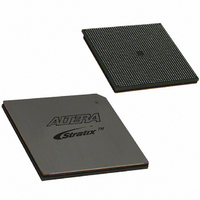
EP1S80F1508C6
Manufacturer Part Number
EP1S80F1508C6
Description
IC STRATIX FPGA 80K LE 1508-FBGA
Manufacturer
Altera
Series
Stratix®r
Datasheet
1.EP1S10F780C7.pdf
(276 pages)
Specifications of EP1S80F1508C6
Number Of Logic Elements/cells
79040
Number Of Labs/clbs
7904
Total Ram Bits
7427520
Number Of I /o
1203
Voltage - Supply
1.425 V ~ 1.575 V
Mounting Type
Surface Mount
Operating Temperature
0°C ~ 85°C
Package / Case
1508-FBGA
Lead Free Status / RoHS Status
Contains lead / RoHS non-compliant
Number Of Gates
-
Other names
544-1441
Available stocks
Company
Part Number
Manufacturer
Quantity
Price
Company:
Part Number:
EP1S80F1508C6
Manufacturer:
ALTERA
Quantity:
465
Part Number:
EP1S80F1508C6
Manufacturer:
ALTERA/阿尔特拉
Quantity:
20 000
Company:
Part Number:
EP1S80F1508C6N
Manufacturer:
ALTERA
Quantity:
5
Part Number:
EP1S80F1508C6N
Manufacturer:
ALTERA/阿尔特拉
Quantity:
20 000
Configuration
3–8
Stratix Device Handbook, Volume 1
synthesis, allowing real-time variation of the PLL frequency and delay.
The rest of the device is functional while reconfiguring the PLL. See the
Stratix Architecture chapter of the Stratix Device Handbook, Volume 1 for
more information on Stratix PLLs.
Remote Update Configuration Modes
Stratix devices also support remote configuration using an Altera
enhanced configuration device (e.g., EPC16, EPC8, and EPC4 devices)
with page mode selection. Factory configuration data is stored in the
default page of the configuration device. This is the default configuration
that contains the design required to control remote updates and handle
or recover from errors. You write the factory configuration once into the
flash memory or configuration device. Remote update data can update
any of the remaining pages of the configuration device. If there is an error
or corruption in a remote update configuration, the configuration device
reverts back to the factory configuration information.
There are two remote configuration modes: remote and local
configuration. You can use the remote update configuration mode for all
three configuration modes: serial, parallel synchronous, and parallel
asynchronous. Configuration devices (for example, EPC16 devices) only
support serial and parallel synchronous modes. Asynchronous parallel
mode allows remote updates when an intelligent host is used to configure
the Stratix device. This host must support page mode settings similar to
an EPC16 device.
Remote Update Mode
When the Stratix device is first powered up in remote update
programming mode, it loads the configuration located at page address
“000.” The factory configuration should always be located at page
address “000,” and should never be remotely updated. The factory
configuration contains the required logic to perform the following
operations:
■
■
■
The factory configuration is the default and takes control if an error
occurs while loading the application configuration.
Determine the page address/load location for the next application’s
configuration data
Recover from a previous configuration error
Receive new configuration data and write it into the configuration
device
Altera Corporation
July 2005














