EP3C25F256C7N Altera, EP3C25F256C7N Datasheet - Page 164
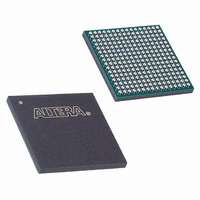
EP3C25F256C7N
Manufacturer Part Number
EP3C25F256C7N
Description
IC CYCLONE III FPGA 256-FBGA
Manufacturer
Altera
Series
Cyclone® IIIr
Datasheets
1.EP3C5F256C8N.pdf
(5 pages)
2.EP3C5F256C8N.pdf
(34 pages)
3.EP3C5F256C8N.pdf
(66 pages)
4.EP3C5F256C8N.pdf
(14 pages)
5.EP3C5F256C8N.pdf
(76 pages)
6.EP3C25F256C7N.pdf
(274 pages)
Specifications of EP3C25F256C7N
Number Of Logic Elements/cells
24624
Number Of Labs/clbs
1539
Total Ram Bits
608256
Number Of I /o
156
Voltage - Supply
1.15 V ~ 1.25 V
Mounting Type
Surface Mount
Operating Temperature
0°C ~ 85°C
Package / Case
256-FBGA
Family Name
Cyclone III
Number Of Logic Blocks/elements
24624
# I/os (max)
156
Frequency (max)
437.5MHz
Process Technology
65nm
Operating Supply Voltage (typ)
1.2V
Logic Cells
24624
Ram Bits
608256
Operating Supply Voltage (min)
1.15V
Operating Supply Voltage (max)
1.25V
Operating Temp Range
0C to 85C
Operating Temperature Classification
Commercial
Mounting
Surface Mount
Pin Count
256
Package Type
FBGA
For Use With
544-2370 - KIT STARTER CYCLONE III EP3C25
Lead Free Status / RoHS Status
Lead free / RoHS Compliant
Number Of Gates
-
Lead Free Status / Rohs Status
Compliant
Other names
Q4433068
Available stocks
Company
Part Number
Manufacturer
Quantity
Price
Company:
Part Number:
EP3C25F256C7N
Manufacturer:
ALTERA44
Quantity:
633
Part Number:
EP3C25F256C7N
Manufacturer:
ALTERA/阿尔特拉
Quantity:
20 000
Part Number:
EP3C25F256C7NG
Manufacturer:
ALTERA/阿尔特拉
Quantity:
20 000
9–4
Cyclone III Device Handbook, Volume 1
4. Turn on Generate compressed bitstreams
5. Click OK.
6. In the Settings dialog box, click OK.
Figure 9–1. Enabling Compression for Cyclone III Device Family Bitstreams in Compiler Settings
To enable compression when creating programming files from the Convert
Programming Files window, follow these steps:
1. On the File menu, click Convert Programming Files.
2. Under Output programming file, from the pull-down menu, select your desired
3. If you select the Programmer Object File (.pof), you must specify a configuration
4. In the Input files to convert box, select SOF Data.
5. Click Add File to browse to the Cyclone III device family .sofs.
6. In the Convert Programming Files dialog box, select the .pof you added to SOF
7. In the SOF File Properties dialog box, turn on the Compression option.
file type.
device, directly under the file type.
Data and click Properties.
Chapter 9: Configuration, Design Security, and Remote System Upgrades in the Cyclone III Device Family
(Figure
9–1).
© December 2009 Altera Corporation
Configuration Features














