AR1020-I/ML Microchip Technology, AR1020-I/ML Datasheet - Page 4
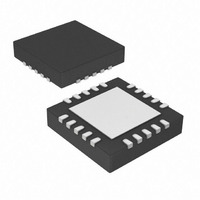
AR1020-I/ML
Manufacturer Part Number
AR1020-I/ML
Description
IC TOUCH SCREEN CTRLR 20-QFN
Manufacturer
Microchip Technology
Type
Resistiver
Specifications of AR1020-I/ML
Resolution (bits)
10 b
Touch Panel Interface
4-Wire, 5-Wire, 8-Wire
Number Of Inputs/keys
3 Key
Data Interface
I²C, Serial, SPI™
Voltage - Supply
3.3 V ~ 5.5 V
Current - Supply
17mA
Operating Temperature
-40°C ~ 85°C
Mounting Type
Surface Mount
Package / Case
20-VQFN Exposed Pad, 20-HVQFN, 20-SQFN, 20-DHVQFN
Voltage Supply Source
Single Supply
Controller Type
Touch Screen
Ic Interface Type
I2C, SPI
Supply Voltage Range
3.3V To 5V
Operating Temperature Range
-40°C To +85°C
Digital Ic Case Style
QFN
No. Of Pins
20
Lead Free Status / RoHS Status
Lead free / RoHS Compliant
Sampling Rate (per Second)
-
Lead Free Status / RoHS Status
Lead free / RoHS Compliant, Lead free / RoHS Compliant
Available stocks
Company
Part Number
Manufacturer
Quantity
Price
Company:
Part Number:
AR1020-I/ML
Manufacturer:
MICROCHIP
Quantity:
3 400
Company:
Part Number:
AR1020-I/ML
Manufacturer:
MCP
Quantity:
5 056
Part Number:
AR1020-I/ML
Manufacturer:
MIC
Quantity:
20 000
Before you Begin
Supported Features
3, 4, 7, and 20 Point Calibration
Right-Click Emulation
Hardware Beep Support
Configurable Data Stream Rate
Supported Processors
Hampshire has recompiled the source code for the TSHARC WinCE driver to support the
following processors.
ARMV4I
MIPSII
MIPSII_FP
MIPSIV
MIPSIV_FP
SH4
X86
RS-232 Specific Information
Port Assignment
The driver loads based on the "Port" value entry within the "TSHARCS.reg" file. This value
corresponds with the available port.
Baud Rate Configurations
If using a TSHARC® controller using other than a 9600 baud rate, the baud rate may be changed
via the “Baud” registry entry. This may also be found in the “TSHARCS.REG” file.
TSHARC controllers are 9600 Baud by default.
PS/2 Specific Information
The 8042 input driver must be included in the OS Design in order for the TSHARC PS/2 driver to
function on CE device.
USB Specific Information
The USB host controller and the UHCI component must be installed in order for USB to function.
These components are added automatically after adding the "USB TSHARC Touch Screen
Driver" component to the OS Design.
3. Introduction
•
•
•
•
•
Platform Builder 4.2 must already be installed and configured on your Windows
development system.
Please be sure no instances of Platform Builder 4.2 are currently running.
Navigate your system to find the TSHARCCE42V118.MSI executable file.
"Port"=dword: 1” assigns the port to the first available port defined in the “platform.reg”
file.
"Port" ="dword: 2" assigns the port to the second available port defined in the
“platform.reg” file.
4















