AR1020-I/ML Microchip Technology, AR1020-I/ML Datasheet - Page 18
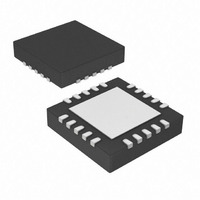
AR1020-I/ML
Manufacturer Part Number
AR1020-I/ML
Description
IC TOUCH SCREEN CTRLR 20-QFN
Manufacturer
Microchip Technology
Type
Resistiver
Specifications of AR1020-I/ML
Resolution (bits)
10 b
Touch Panel Interface
4-Wire, 5-Wire, 8-Wire
Number Of Inputs/keys
3 Key
Data Interface
I²C, Serial, SPI™
Voltage - Supply
3.3 V ~ 5.5 V
Current - Supply
17mA
Operating Temperature
-40°C ~ 85°C
Mounting Type
Surface Mount
Package / Case
20-VQFN Exposed Pad, 20-HVQFN, 20-SQFN, 20-DHVQFN
Voltage Supply Source
Single Supply
Controller Type
Touch Screen
Ic Interface Type
I2C, SPI
Supply Voltage Range
3.3V To 5V
Operating Temperature Range
-40°C To +85°C
Digital Ic Case Style
QFN
No. Of Pins
20
Lead Free Status / RoHS Status
Lead free / RoHS Compliant
Sampling Rate (per Second)
-
Lead Free Status / RoHS Status
Lead free / RoHS Compliant, Lead free / RoHS Compliant
Available stocks
Company
Part Number
Manufacturer
Quantity
Price
Company:
Part Number:
AR1020-I/ML
Manufacturer:
MICROCHIP
Quantity:
3 400
Company:
Part Number:
AR1020-I/ML
Manufacturer:
MCP
Quantity:
5 056
Part Number:
AR1020-I/ML
Manufacturer:
MIC
Quantity:
20 000
Enabling Right-Click Emulation
Method 1
Method 2
Configuring Right-Click Emulation
There are three entries that can be configured for right-click emulation found at
[HKEY_LOCAL_MACHINE\SOFTWARE\Hampshire\CurrentVersion\Global]
The "RightClickTime" is the time elapsed (measured in clock ticks) on a touch that is within an
area on the screen (the event area) before a right-click event is sent.
The "xEventArea" and "yEventArea" entries are horizontal and vertical components of the area
that a touch remains in for a time specified by "RightClickTime" before a right-click event is sent.
The Values for "xEventArea" and "yEventArea” entries can range from between 0x0000 and
0xFFFF.
The "xEventArea" and "yEventArea" are relative to the touch screen coordinates rather than the
screen coordinates.
To determine the values for xEventArea and yEventArea, the following formula may be used:
These values must be entered in hexadecimal for the Registry entry.
Disabling Right-Click Emulation
To disable Right-Click emulation, “RightClickTime” should have of value or zero, or the registry
entries “xEventArea”, “yEventArea”, and “RightClickTime” can be removed or kept absent from
the registry.
•
•
•
•
•
•
In "Platform Builder 4.2", click on the “FileView” tab
Double click on the appropriate registry file <WINCEROOT>\PUBLIC\COMMON\OAK
Remove the semi-colons (uncomment) from the last four lines of the file.
Rebuild and recreate run-time image.
Using a registry editor for the target device, change the “xEventArea”, “yEventArea” and
“RightClickTime” registry items located within the
“HKEY_LOCAL_MACHINE\SOFTWARE\Hampshire\CurrentVersion\Global” branch
according to the description of what these values are responsible for in the next
paragraph.
Browse to the “Windows” directory using Windows Explorer and double-click the shortcut
“TouchIOCTL”. This will cause current TSHARC driver to re-read and apply the new
registry settings.
xEventArea = 65535 * (desired_event_area_width / width_of_touchscreen)
yEventArea = 65535 * (desired_event_area_height / height_of_touchscreen)
o
o
o
•
•
•
If Serial
If PS/2
If USB
"xEventArea"
"yEventArea"
"RightClickTime"
\DRIVERS\TSHARC\TSHARCS\TSHARCS.reg
\DRIVERS\TSHARC\TSHARCP\TSHARCP.reg
\DRIVERS\TSHARC\TSHARCU\TSHARCU.reg
18















