LTC6990CDCB#TRMPBF Linear Technology, LTC6990CDCB#TRMPBF Datasheet - Page 16
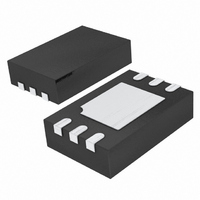
LTC6990CDCB#TRMPBF
Manufacturer Part Number
LTC6990CDCB#TRMPBF
Description
IC MPU SUPERVISORY 6DFN
Manufacturer
Linear Technology
Datasheet
1.LTC6990CDCBTRMPBF.pdf
(28 pages)
Specifications of LTC6990CDCB#TRMPBF
Frequency
*
Voltage - Supply
*
Current - Supply
235µA
Operating Temperature
*
Package / Case
6-WFDFN Exposed Pad
Count
*
Lead Free Status / RoHS Status
Lead free / RoHS Compliant
Other names
LTC6990CDCB#TRMPBFTR
Available stocks
Company
Part Number
Manufacturer
Quantity
Price
LTC6990
APPLICATIONS INFORMATION
Equation (2) can be re-written as shown below, where f
is the output frequency when V
frequency gain. Note that the gain is negative (the output
frequency decreases as V
The design procedure for a VCO is a simple four step
process. First select the N
intermediate values K
select the R
R
Step 1: Select the N
For best accuracy, the master oscillator frequency should
fall between 62.5kHz and 1MHz. Since f
f
conditions
The 16:1 frequency range of the master oscillator and
the 2:1 divider step-size provides several overlapping fre-
quency spans to guarantee that any 8:1 modulation range
can be covered by a single N
gain to be tailored to the application, mapping the V
voltage range to the modulation range.
Step 2: Calculate K
K
simplify the calculation of the the R
tors. Calculate these parameters using the following
equations.
16
OUT
VCO
SET
f
K
K
f
f
f
(0V)
OUT
(0V)
62.5kHz
, choose a value for N
OUT(MIN)
VCO
VCO
resistor.
and f
= f
=
= f
=
=
OUT(MAX
N
V
(0V)
(0V)
N
VCO
DIV
CTRL(MAX)
f
DIV
OUT(MAX)
≤ N
– K
1MHz • 50k
1MHz • 50k
• R
defi ne the VCO’s transfer function and
resistor. Finally calculate and select the
• V
(
) + K
DIV
VCO
SET
VCO
SET
DIV
VCO
≤
• V
− f
− V
VCO
PR
• R
and f
Frequency Divider Value
CTRL
CTRL
f
OUT(MIN)
OUT(MAX)
CTRL(MIN)
and f
VCO
VCO
DIV
• V
DIV
1MHz
DIV
(0V)
CTRL(MIN)
increases).
)
CTRL
value. Then calculate the
that meets the following
(0V)
setting. R
. Next, calculate and
= 0V, and K
VCO
MASTER
and R
VCO
allows the
SET
VCO
= N
resis-
is the
DIV
CTRL
(3b)
(3a)
(3c)
(0V)
•
K
themselves. However, beyond their utility for the resistor
calculations, these parameters provide a useful and intuitive
way to look at the VCO application. The f
the output frequency when V
way, it is the fi xed output frequency when the R
R
gain of the circuit.
With K
can now be calculated.
Step 3: Calculate and Select R
The next step is to calculate the correct value for R
using the following equation.
Select the standard resistor value closest to the calculated
value.
Step 4: Calculate and Select R
The fi nal step is to calculate the correct value for R
using the following equation:
Select the standard resistor value closest to the calculated
value.
Some applications require combinations of f
f
able. These applications result in unrealistic or unrealiz-
able (e.g. negative value) resistors. These applications
will require preconditioning of the V
scaling and/or level shifting to place the V
that yields realistic resistor values.
Frequency Error in VCO Applications Due to V
As stated earlier, f
= 0V, which is the same value as would be generated by
a single resistor between SET and GND with a value of
R
drift in V
V
OUT(MAX)
VCO
CTRL
SET
SET
R
R
SET
VCO
resistors are in parallel. K
|| R
and f
VCO
= 0V).
=
=
VCO
SET
, V
and f
N
(0V)
N
CTRL(MIN)
DIV
DIV
. Therefore, f
(i.e. ΔV
1MHz • 50k
are not device settings or resistor values
(0V)
• f
• V
(
(0V)
1MHz • 50k
SET
(0V)
determined, the R
SET
and V
represents the frequency for V
• K
− V
adds no frequency error when
VCO
(0V)
SET
CTRL(MAX)
CTRL
VCO
is not affected by error or
• K
VCO
SET
is at 0V. Viewed another
is actually the frequency
VCO
CTRL
VCO
)
that are not achiev-
(0V)
CTRL
and R
signal via range
parameter is
into a range
SET
SET
OUT(MIN)
VCO
values
Error
CTRL
(3d)
(3e)
and
VCO
6990f
SET
,
















