SUPERPRO-3000U-100 Xeltek, SUPERPRO-3000U-100 Datasheet - Page 42
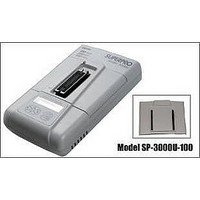
SUPERPRO-3000U-100
Manufacturer Part Number
SUPERPRO-3000U-100
Description
Programmers & Debuggers USE 674-SP3000U-100
Manufacturer
Xeltek
Datasheet
1.SUPERPROLXROHS.pdf
(58 pages)
Specifications of SUPERPRO-3000U-100
Positions/sockets
1
Lead Free Status / RoHS Status
Lead free / RoHS Compliant
For Use With/related Products
Common ICs
Step Two: Load another file to program. Add Lock_Bit123 to the Auto sequence. After operation, check
the chip on the targeted system. Save the current work status to file as sample2.prj.
Step Three: Select AMD AM27C128. Load the file to program. Edit the Auto function, adding
Blank_check, Program, and Verify. After operation, check the chip on the targeted system. Save the
current work status to file as sample3.prj.
·Create library and download
When select Project Standalone, the Library of Standalone Mode screen will pops up.
It is necessary to connect the programmer to the PC first. The programmer’s storage capacity displays in
the screen.
As the diagram above, CF Card Size = 32Mbytes means the programmer’s storage capacity is 32MB.
Click Add button to add the three project files to the library. Click Download Library button to start
download. Wait a moment for finishing download.
Now the programmer is able to work under a standalone mode. Reference is in the Standalone Operation
User Manual.






















