SUPERPRO-3000U-100 Xeltek, SUPERPRO-3000U-100 Datasheet - Page 20
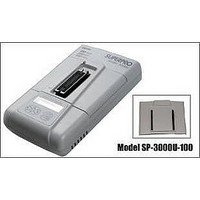
SUPERPRO-3000U-100
Manufacturer Part Number
SUPERPRO-3000U-100
Description
Programmers & Debuggers USE 674-SP3000U-100
Manufacturer
Xeltek
Datasheet
1.SUPERPROLXROHS.pdf
(58 pages)
Specifications of SUPERPRO-3000U-100
Positions/sockets
1
Lead Free Status / RoHS Status
Lead free / RoHS Compliant
For Use With/related Products
Common ICs
- Current page: 20 of 58
- Download datasheet (2Mb)
·Locate:
In Locate Buffer dialog box, enter the address you wish to see displayed and press OK. The cursor will
blink at address.
·Fill
The function will bring up the Fill Data Into Buffer dialogue box. It consists of the Start Address, End
Address, Fill Data input lines, OK and Cancel buttons. Input desired data to be filled into the Fill Data
input line, and specify the range by indicating the beginning and ending addresses. For the Fuse Buffer
Edit window, the data will be either 1 or 0. For the Data Buffer Edit window, it will be a two character
HEX code, such as AA, 55, E4
·Copy
The function displays Copy Buffer dialogue box. It consists of Start Address, End Address, New Address
input lines, OK and Cancel buttons. Data between start address and end address will be copied to the
buffer beginning with new address.
·Swap
Related parts for SUPERPRO-3000U-100
Image
Part Number
Description
Manufacturer
Datasheet
Request
R

Part Number:
Description:
PROGRAMMER UNIVERSAL 48-PIN
Manufacturer:
Xeltek
Datasheet:

Part Number:
Description:
PROGRAMMER UNIVERSAL 48-PIN
Manufacturer:
Xeltek
Datasheet:

Part Number:
Description:
PROGRAMMER UNIV STANDALONE W/USB
Manufacturer:
Xeltek
Datasheet:

Part Number:
Description:
Device Programmer
Manufacturer:
Xeltek
Datasheet:

Part Number:
Description:
SUPERPRO 3000U IC Device Programmer In X4 CLUSTER
Manufacturer:
Xeltek

Part Number:
Description:
SUPERPRO 3000U N*CLUSTER Gang Programmer
Manufacturer:
Xeltek

Part Number:
Description:
SOCKET ADAPTER FOR SOIC16/SOIC8
Manufacturer:
Xeltek
Datasheet:

Part Number:
Description:
Flash 256MB COMPACT FLASH CARD
Manufacturer:
Xeltek














