UDS200-NL-01 Lantronix, UDS200-NL-01 Datasheet - Page 17
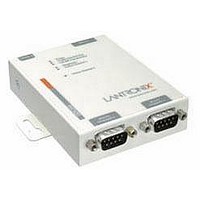
UDS200-NL-01
Manufacturer Part Number
UDS200-NL-01
Description
Ethernet Modules & Development Tools NON LABEL VERSION OF UDS200-01
Manufacturer
Lantronix
Type
Device Serversr
Datasheet
1.UDS200-NL-02.pdf
(73 pages)
Specifications of UDS200-NL-01
Data Rate
200 Kbps
Product
Modules
Lead Free Status / RoHS Status
Lead free / RoHS Compliant
- Current page: 17 of 73
- Download datasheet (2Mb)
4
4
:
:
C
C
Accessing Web Manager
o
o
n
n
f
f
i
i
You must configure the UDS so that it can communicate on a network with your serial
device. For example, you must set the way the unit responds to serial and network
traffic, handles serial packets, and starts and closes connections.
This chapter gives an overview of the procedure for using Web Manager to configure
a UDS. This is the easiest and preferred method.
The unit’s configuration is stored in nonvolatile memory (NVRam) and is retained
without power. You can change the configuration at any time. The unit performs a
reset after the configuration has been changed and stored.
Note:
bits for port 2.
If your unit already has an IP address, you can log into it using a standard Web
browser with Java enabled.
Note:
DeviceInstaller “Manage List” window (see
on page 15.)
1. Type the unit's IP address into the Web browser's URL (Address/Location) field.
2. When the UDS Configuration Guidelines Page displays, select one of the four
g
g
u
u
links:
r
r
When configuring the UDS200, note that it does not support 2 stop
You can also access Web Manager by clicking the Web icon on the
i
i
n
n
g
g
t
t
h
h
Figure 4-1. Web Browser Login
e
e
U
U
D
D
S
S
16
U
U
s
s
i
i
n
n
Methods of Configuring the UDS
g
g
W
W
e
e
b
b
M
M
a
a
n
n
a
a
g
g
e
e
r
r
Related parts for UDS200-NL-01
Image
Part Number
Description
Manufacturer
Datasheet
Request
R

Part Number:
Description:
Ethernet Modules & Development Tools NON LABEL VERSION OF UDS200-02
Manufacturer:
Lantronix
Datasheet:

Part Number:
Description:
Ethernet Modules & Development Tools Panel Mount Device Server 10/100-Serial
Manufacturer:
Lantronix
Datasheet:

Part Number:
Description:
Ethernet Modules & Development Tools EXTERNAL 10/100 DEV. SERVER 2 DB9 - RJ45
Manufacturer:
Lantronix
Datasheet:

Part Number:
Description:
Ethernet Modules & Development Tools XPort Pro Sample Ext Temp Encryp&Evol OS
Manufacturer:
Lantronix
Datasheet:

Part Number:
Description:
Ethernet Modules & Development Tools XPort Pro Sample Ext Temp Encryp&Linux OS
Manufacturer:
Lantronix
Datasheet:

Part Number:
Description:
WiFi / 802.11 Modules & Development Tools MatchPort Demo Kit Module not included
Manufacturer:
Lantronix
Datasheet:

Part Number:
Description:
Development Software MatchPort Developer Kit
Manufacturer:
Lantronix

Part Number:
Description:
Ethernet & Other Communication Accessories XPress-Pro SW 92000 8-Port 10/100TX
Manufacturer:
Lantronix
Datasheet:

Part Number:
Description:
Ethernet & Other Communication Accessories XPress-Pro SW 52000 Ind 5-Port 10/100TX
Manufacturer:
Lantronix
Datasheet:

Part Number:
Description:
Ethernet Modules & Development Tools XPort Pro Ext. Temp w/ Encryp & Evol OS
Manufacturer:
Lantronix
Datasheet:

Part Number:
Description:
Sun Microsystems, TTL, 8 pin mini-din and DB9 serial port
Manufacturer:
Lantronix
Datasheet:

Part Number:
Description:
Transceiver, DVI-Fiberlynx, PS/2KB/Mouse, Transmitter
Manufacturer:
Lantronix

Part Number:
Description:
Ethernet, SecureBox SDS1100 Single-Port Secure Device Server
Manufacturer:
Lantronix

Part Number:
Description:
Communications, The MPS/LPS Micro Print Servers
Manufacturer:
Lantronix
Datasheet:

Part Number:
Description:
WiFi / 802.11 Modules PremierWaveXN 802.11 Device Server US
Manufacturer:
Lantronix
Datasheet:










