VK202-25-USB Matrix Orbital, VK202-25-USB Datasheet - Page 12
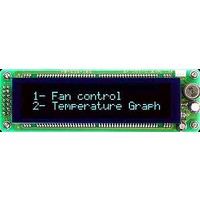
VK202-25-USB
Manufacturer Part Number
VK202-25-USB
Description
Vacuum Fluorescent Displays (VFD) Vacuum Florescent Blue/Green Text
Manufacturer
Matrix Orbital
Datasheet
1.VK202-25-USB.pdf
(57 pages)
Specifications of VK202-25-USB
Lead Free Status / Rohs Status
Lead free / RoHS Compliant
- Current page: 12 of 57
- Download datasheet (964Kb)
2.2 Keypad Interface Connector
style keypad to be directly connected to the display module. Key presses are generated when a short is
detected between a row and a column. When a key press is generated a character, which is associated with
the particular key press, is automatically sent on the Tx communication line. The character that is associated
with each key press may be altered using the “Assign Key Codes” command, for more detailed information
see the Keypad Section, on page 33.
2.3 Manual Override
be particularly helpful if the display module has been set to an unknown baud rate and you are no longer
able to communicate with it. If you wish to return the module to its default settings you must:
Matrix Orbital
1. Power off the display module.
2. Place a Jumper on the Manual Override pins.
3. Power up the display module.
4. The display module is now set to its default values listed below in
5. Edit and save settings.
The VK202-25-USB provides a Keypad Interface Connector which allows for up to a five by five matrix
The Manual Override is provided to allow the VK202-25-USB to be reset to factory defaults. This can
Figure 10: Keypad Interface Connector
VK202-25-USB
table 1
.
8
Related parts for VK202-25-USB
Image
Part Number
Description
Manufacturer
Datasheet
Request
R

Part Number:
Description:
VFD ALPHA/NUM DISPL 20X2 SER/I2C
Manufacturer:
Matrix Orbital
Datasheet:

Part Number:
Description:
VFD ALPHA/NUM DISPL 20X2 SER/I2C
Manufacturer:
Matrix Orbital
Datasheet:

Part Number:
Description:
VFD ALPHA/NUM DISPLAY 20X2
Manufacturer:
Matrix Orbital
Datasheet:

Part Number:
Description:
VFD ALPHA/NUM DISPLAY 20X2
Manufacturer:
Matrix Orbital
Datasheet:

Part Number:
Description:
Vacuum Fluorescent Displays (VFD) 20X2 BLUE GRN 116X37
Manufacturer:
Matrix Orbital

Part Number:
Description:
DISPLAY
Manufacturer:
Matrix Orbital
Datasheet:

Part Number:
Description:
LCD ACCY VFD FILTER 20X2 BLUE
Manufacturer:
Matrix Orbital
Datasheet:

Part Number:
Description:
LCD ACCY VFD FILTER 20X2 RED
Manufacturer:
Matrix Orbital
Datasheet:

Part Number:
Description:
LCD ACCY VFD FILTER 20X2 GREEN
Manufacturer:
Matrix Orbital
Datasheet:

Part Number:
Description:
LCD ACCY VFD FILTER 20X4 BLUE
Manufacturer:
Matrix Orbital
Datasheet:

Part Number:
Description:
LCD ACCY VFD FILTER 20X4 RED
Manufacturer:
Matrix Orbital
Datasheet:

Part Number:
Description:
LCD ACCY VFD FILTER 20X4 GREEN
Manufacturer:
Matrix Orbital
Datasheet:

Part Number:
Description:
DISPLAY
Manufacturer:
Matrix Orbital
Datasheet:

Part Number:
Description:
DISPLAY
Manufacturer:
Matrix Orbital
Datasheet:










