500-702 MEGA, 500-702 Datasheet - Page 4
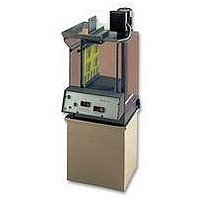
500-702
Manufacturer Part Number
500-702
Description
SPRAY PROCESSOR, ROTA-SPRAY
Manufacturer
MEGA
Type
Processing Equipmentr
Datasheet
1.500-702.pdf
(5 pages)
Specifications of 500-702
External Height
650mm
External Width
475mm
Svhc
No SVHC (15-Dec-2010)
External Depth
500mm
External Length / Height
650mm
Heavy Product
1
Lead Free Status / RoHS Status
Lead free / RoHS Compliant
PROCEDURE
1. Push the P key.
2. The LED OUT will blink.
3. Press the UP key to increase the time.
4. Press the DOWN key to decrease the time.
5. Not pressing any key for 5 seconds will automatically leave set time mode
.
Board Holder
The board holder enables the operator to move the PCB laminate into a separate integral
spray wash tank for cleaning without coming into contact with the chemistry.
It maybe loaded with a 10” x 12” panel or several smaller panels using the additional board
holder rails. To add extra rails, undo the nuts and remove the bottom of the board holder,
slide in extra rails and re-assemble. All panels on one rail should be identical in at least
one dimension so they are parallel to the rails. This way, they will remain secure. The
panel(s) are best loaded with the board holder in a vertical position. Standard 1.6mm thick
P.C.B’s and Metal Panels are best retained, using the ‘V’ grooves. The top and bottom rails
can be reversed to hold up to 3mm thick panels in ‘Square’ grooves.
**
NOTE: Use the board holder key provided to tighten and undo the nuts. Apply enough
torque to secure the rails in place.
Avoid over-tightening as this may damage some
components.
Processing
When the time is Set and the Pre-set temperature reached, the unit is ready to process.
Insert the loaded board holder in the unit and secure the lid. Turn ON the timer to operate
the motor. After processing, you can examine the panel(s) whilst they are still in the unit.
If necessary, the unit can be re-activated for additional spray processing. The Start / Stop
can be used to achieve this without re-setting the timer. After processing has finished it is
best to lift the loaded board holder. Slowly and carefully upwards and let any liquid drain
into the processing chamber before putting it into the wash chamber.
Spray Wash
Switch ON the spray wash switch on the Control Panel, which will open a solenoid valve
and allow water to pass through the spray wash bars. Then gently lower the board holder
into the Spray Wash Chamber. Ensure the board holder and panel(s) are completely clean
before switching off, and removing the panels.
Emptying Process Chamber
The process chamber drain outlet is fitted with a threaded plug to avoid accidental spillage,
should the drain valve be tampered with.
The drain valve handle must be in a vertical position to close the valve.
To drain the unit, first ensure the valve is in the closed position, using a suitable wrench.
Unscrew the threaded plug and fit the drain hose assembly. Empty the contents of the unit
into a suitable container by turning the valve through 90º into the ‘Open’ position.
Before refilling the chamber, close the drain valve, remove drain hose assembly and refit
threaded plug
DO NOT OVER TIGHTEN THE THREADED PLUG AS THIS COULD CAUSE
DAMAGE TO THE VALVE ASSEMBLY.
For extra security against tampering – the handle of the drain valve can be removed by
gently pulling it away from the valve shaft.















