72-7985 TENMA, 72-7985 Datasheet - Page 9
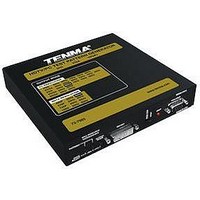
72-7985
Manufacturer Part Number
72-7985
Description
SIGNAL GENERATOR, HDTV PATTERN
Manufacturer
TENMA
Datasheet
1.72-7985.pdf
(11 pages)
Specifications of 72-7985
Signal Generator Type
HDTV Pattern
Operation Summary
Repeatedly pressing the OUTPUT MODE button changes the
resolution. The on screen display will indicate the resolution and
refresh rate settings
NOTE: It is possible to set the output resolution to one that is not
supported by the connected monitor. In this case you my not get a
readable screen. Continue pressing the OUTPUT MODE button until
a compatible format is obtained, or use the two-button “QuickSelect”
combination to immediately jump to a known resolution.
To change the test pattern press the + or – keys.
To get analog high resolution component video output, at the HD15
connector (instead of VGA), slide the switch to YPbPr and press the
480p “QuickSelect”. The LED will turn on to indicate that there is a
valid component output signal present.
NOTE: If the LED is not on, this indicates improper analog
component output! Either the output MODE is not at one of the
HDTV settings, or the slide switch is not in correct position.
NOTE: The DVI connector outputs all available resolutions (both PC
and HDTV)
Once output resolution and pattern have been selected, for a period of
eight seconds, the unit will remember the setting when powered off.
The next time the unit is used, it will power on to the same setting.










