LMR4270EW-WCB DENSITRON, LMR4270EW-WCB Datasheet - Page 25
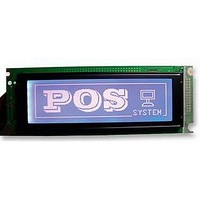
LMR4270EW-WCB
Manufacturer Part Number
LMR4270EW-WCB
Description
LCD MODULE, 64X240, BLUE
Manufacturer
DENSITRON
Datasheet
1.LMR4270BG-WCY.pdf
(47 pages)
Specifications of LMR4270EW-WCB
Lcd Display Type
STN
Pixel Size (h X W)
0.49mm X 0.49mm
Display Mode
Transmissive
Interface Type
Serial
Viewing Area (h X W)
39mm X 133mm
Supply Voltage
5V
External Depth
16mm
External Length /
RoHS Compliant
Svhc
No SVHC (15-Dec-2010)
Rohs Compliant
Yes
Backlighting Colour
White
Pixel Pitch (h X W)
0.53mm X 0.53mm
(Note)Attribute functions can only be applied to text display, since the attribute data is placed in the graphic
RAM area.
Attribute function
The attribute operations are Reverse display, Character blink and Inhibit. The attribute data is written into
the graphic area which was defined by the Set Control Word command. Only text display is possible in
Attribute Function mode; graphic display is automatically disabled. However, the Display Mode command
must be used to turn both Text and Graphic on in order for the Attribute function to be available.
The attribute data for each character in the text area is written to the same address in the graphic area. The
Attribute function is defined as follows.
Mode set
(Example)
10000××× Internal Character Generator Mode
10001××× External Character Generator Mode
1000×000
1000×001
1000×011
1000×100
The display mode is defined by this command. The display mode does not change until the next
command is sent. The logical OR, EXOR, AND of text or graphic display can be displayed. In Internal
Character Generator mode, character codes 00H to 7FH are assigned to the built-in character generator
ROM. The character codes 80H to FFH are automatically assigned to the external character generator
RAM.
CODE
DENSITRON TECHNOLOGIES plc. – PROPRIETARY DATA – ALL RIGHTS RESERVED
OR Mode
EXOR Mode
AND Mode
TEXT ATTRIBUTE Mode
FUNCTION
OPERAND
-
-
-
-
-
-
X: invalid
Page
25 / 47















