NT11S-SF121B Omron, NT11S-SF121B Datasheet - Page 24
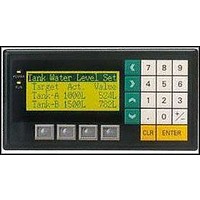
NT11S-SF121B
Manufacturer Part Number
NT11S-SF121B
Description
LCD Display Panel
Manufacturer
Omron
Datasheet
1.NT11S-SF121B.pdf
(37 pages)
Specifications of NT11S-SF121B
No. Of Digits / Alpha
80
Peak Reflow Compatible (260 C)
No
Leaded Process Compatible
No
Lead Free Status / RoHS Status
Contains lead / RoHS non-compliant
OPERATOR INTERFACE TERMINALS
24
Protective sheet shields display
from dirt and scratches
NT600S
Constructed to last.
The NT600S complies with worldwide environmental
standards, withstanding exposure to water or oil.
The flat, flush surface construction of the terminal’s
Quick to connect.
Communication between operation site and PLC is as
simple as the touch of a screen. By connecting the
NT600S with a PLC using the Host Link, NT Link, or
C200H Interface communication method, touch
switch status, messages, numeric values, and control
information can be sent to and received back from
the PLC with changes immediately registered on the
LCD/EL display. With the new NT Link 1:N method,
the NT600S offers more communication options than
ever before. Depending on the PLC CPU, up to 8
operator interfaces can be connected to one port.
And with the C200H Interface backplane communica-
tion method, the terminal connects directly on the ex-
pansion port of the C200H backplane freeing up the
front cover gives it a water resistance
equivalent to IP65, even without a
protective cover. And NEMA 4 ratings
ensure it functions in food processing
or water wash down environments.
The NT600S also meets UL/CSA/CE
requirements.
Replaceable backlight
on LCD screen
CPU’s communication ports and slots. Using this
C200H back plane bus provides exceptionally fast re-
sponse speeds.
Valuable input.
The large touch screen of the
NT600S offers a wide display area for
working with input functions and
graphics. The many graphic capabili-
ties available give you a realistic rep-
resentation of pushbuttons, lamps,
bar graphs and thumbwheel switches.
Thumbwheel switches allow you to input numeric val-
ues directly into the PLC without the need of a se-
quence program saving valuable program memory. And
with the freeform drawing capabilities of the NT600S,
you can create a graphic display of machine, assembly,
or process status complete with alarm, control, and
help messages.
Save time on design.
Quickly create graphics, touch switches, and entire
programs with Omron’s NT Series Support Tool. Our
easy-to-use software provides drawing tools similar
to those found in commercial drawing packages. This
gives seasoned designers all the options they need to
create sophisticated graphics yet it’s simple enough
even for beginners to use in quick screen creation.
Slim 65mm profile











