PAXD0000 Red Lion Controls, PAXD0000 Datasheet - Page 9
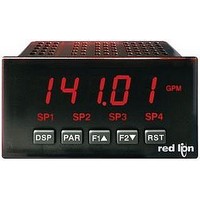
PAXD0000
Manufacturer Part Number
PAXD0000
Description
Multifunction Meter
Manufacturer
Red Lion Controls
Type
Ammeter/Voltager
Datasheet
1.PAXD0000.pdf
(28 pages)
Specifications of PAXD0000
No. Of Digits / Alpha
5
Meter Range
± 200uA To ± 2A / ± 200mV To ± 300V / 100ohm To 10kohm
Digit Height
14.2mm
Power Consumption
15VA
Operating Temperature Range
0°C To +50°C
Supply Voltage Ac, Min
85V
Brand/series
PAX
Connection Type
Cage-Clamp
Cut Out, Panel
1⁄8 DIN
Dimensions
4.2" L × 3.8" W × 1.95" H
Display Digit Height
0.56 "
Display Resolution
10 nA to 0.1 mA/10 μV to 10 mV
Display Type
LED
Function
Ammeter/Voltage
Meter Type
Panel
Number Of Digits
6
Primary Type
Electronic
Range, Measurement
±200 μADC to ±2 ADC/±200 mVDC to ±300 VDC
Special Features
Programmable Function Keys
Standards
CE Marked, cUL Recognized
Termination
Cage Clamp
Voltage, Input
85 to 250 VAC
Voltage, Supply
85 to 250 VAC
Character Size
0.56"
Rohs Compliant
Yes
Lead Free Status / RoHS Status
Lead free / RoHS Compliant
Signal Jumper
is installed. For voltage signals, remove the jumper from the board. (For 2 V
inputs, this removed jumper can be used in the “2 V only” location.)
Couple Jumper
is removed from the board. If DC couple is used, then the jumper is installed.
Bridge Excitation
range. Use the 5 V excitation with high output (3 mV/V) bridges. The 5 V excitation also reduces
bridge power compared to 10 V excitation.
PAXP Jumper Selection
PAXH Jumper Selection
PAXS Jumper Selection
One jumper is used for the input signal type. For current signals, the jumper
One jumper is used for AC / DC couple. If AC couple is used, then the jumper
One jumper is used to select bridge excitation to allow use of the higher sensitivity 24 mV input
A maximum of four 350 ohm load cells can be driven by the internal bridge excitation voltage.
CAUTION: To maintain the electrical safety of the meter, remove
unneeded jumpers completely from the meter. Do not move the
jumpers to positions other than those specified.
Main
Circuit
Board
CURRENT
VOLTAGE
Jumper
Locations
JUMPER SELECTIONS
The
RANGES
JUMPER SELECTIONS
The
indicates factory setting.
indicates factory setting.
2 V ONLY
CURR/VOLT
AC/DC COUPLE
USER INPUT
SIGNAL
9
Input Range Jumper
the following ranges, set the jumpers as stated:
Avoid placing a jumper across two ranges.
For most inputs, one jumper is used to select the input range. However, for
5 A: Remove all jumpers from the input range.
2 V: Install one jumper in “.2/2V” position and one jumper in “2 V only”.
All Other Ranges: One jumper in the selected range only.
Do not have a jumper in both the voltage and current ranges at the same time.
Main
Circuit
Board
JUMPER SELECTIONS
The
BRIDGE
Main
Circuit
Board
JUMPER
LOCATION
indicates factory setting.
USER INPUT
JUMPER
LOCATION
JUMPER
LOCATION
INPUT RANGE
USER INPUT











