CUB5VB00 Red Lion Controls, CUB5VB00 Datasheet - Page 9
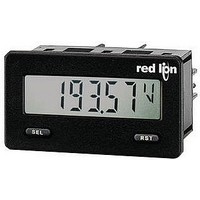
CUB5VB00
Manufacturer Part Number
CUB5VB00
Description
Voltage Meter
Manufacturer
Red Lion Controls
Type
Voltager
Datasheet
1.CUB5VB00.pdf
(12 pages)
Specifications of CUB5VB00
No. Of Digits / Alpha
5
Meter Function
DC Voltmeter
Meter Range
0mV To 200mV / 0V To 2V / 0V To 20V / 0V To 200V
Digit Height
12.2mm
Operating Temperature Range
-35°C To +75°C
Meter Signal Input
Voltage
Accuracy
±0.1% %
Connection Type
Screw
Cut Out, Panel
2.68×1.3 "
Dimensions
2.95"L×1.86"W×1.54"H
Display Digit Height
0.48 "
Display Type
LCD
Function
Voltage
Material, Casing
Plastic
Number Of Digits
5
Primary Type
Electronic
Range, Measurement
200 mVDC to 200 VDC
Special Features
Communication and Control
Voltage, Supply
9 to 28 VDC
Power Supply
9 to 28 VDC
Dc Current
200 μA to 200 mA
Dc Voltage
200 mV to 200 V
Process Signals
0(4) to 20 mA or 0 - 10 VDC
Display Mode
Selectable Transmissive
Rohs Compliant
Yes
Backlighting Color
Red Or Green
Lead Free Status / RoHS Status
Lead free / RoHS Compliant
displays.
value, causing the display reading to be offset.
must be set to
not met, the display will not zero.
enabled displays. The scroll rate is every 4 seconds. This parameter only appears
when the MAX or MIN displays are enabled.
methods of selecting the Indicator. List will present a group of Units
preprogrammed into the meter. Segments allows the user to choose which of the
segments should light.
dSP-t
SEL
ZErO
ScroL
UNItS
6.3 MODULE 3 - D
rSt
The
This selection allows the
This parameter enables the
Note: For this parameter to operate, the
The
This parameter activates the Units Indicator on the display. There are two
This parameter sets the display update time in seconds.
SEL
Update Time
3-dSP
dSP-t
FRONT PANEL DISPLAY SELECT ENABLE (SEL)
yES
yES
Display
yES
selection allows the
dSP
selection allows the display to automatically scroll through the
OFF
NO
NO
ZERO DISPLAY WITH DISPLAY RESET
FRONT PANEL RESET ENABLE (RST)
dSP
1
and the Input value must be displayed. If these conditions are
UNITS INDICATOR SELECTION
DISPLAY SCROLL ENABLE
Select Enable
SEL
Front Panel
0. 5
DISPLAY UPDATE TIME
Display
RST
yES
yES
yES
OFF
NO
HI
RST
1
button to reset the selected value(s).
SEL
button or user input to zero the input display
Reset Enable
button to toggle through the enabled
rSt
Front Panel
2
NO
NO
NO
LISt
LO
HI-LO
RST
seconds
button or User Input being used
SEGS
ISPLAY AND
Zero Display
ZErO
W/Display
dSP
Reset
PARAMETER MENU
ScroL
Display
Enable
Scroll
F
9
RONT
backlight units only.
or brighten as levels are changed. This parameter is active for backlight units only.
of programming parameters. This code can be used along with the Program
Mode Lock-out (
parameters to be viewed and modified. Quick Programming mode permits only
the Setpoint values to be modified, but allows direct access to these values
without having to enter Full Programming mode.
at the
code value, Quick Programming may be accessible before the
appears (see chart).
COLOr
* Entering Code 222 allows access regardless of security code.
USER INPUT
d-LEV
CodE
FUNCTION
not
Enter the desired display color, red or green. This parameter is active for
Enter the desired Display Intensity Level (1-5). The display will actively dim
The Security Code determines the programming mode and the accessibility
Two programming modes are available. Full Programming mode allows all
Programming a Security Code other than 0, requires this code to be entered
P-Loc
DISPLAY INTENSITY LEVEL (BACKLIGHT UNIT ONLY)
P
UNItS
P-Loc
Selection
Indicator
CodE
Units
ARAMETERS
DISPLAY COLOR (BACKLIGHT UNIT ONLY)
prompt in order to access Full Programming mode. Depending on the
rEd
000
USER INPUT
P
Not Active
______
STATE
Active
5
ANEL
PROGRAMMING SECURITY CODE
P-Loc
COLOr
) in the User Input Function parameter (Module 1).
Display
SECURITY
Color
100-999
100-999
Backlight Unit Only
0-999
CODE
1-99
1-99
0
0
B
rEd
000
1
UTTON
to
BUTTON IS PRESSED
Quick Programming
Quick Programming
Programming Lock
MODE WHEN “SEL”
(
Full Programming
Full Programming
to
3-dSP
d-LEV
5
CodE
CodE
Intensity
Display
6rn
999
Level
prompt
prompt
)
Security Code
After Quick Programming
Programming
CodE
With correct code entry
With correct code entry
with correct code entry
FULL PROGRAMMING
Immediate Access
Immediate Access
at
at
at
MODE ACCESS
CodE
CodE
No Access
No Access
CodE
Pro
prompt *
prompt *
prompt *
CodE
prompt











