SBL2E-100IR NetBurner Inc, SBL2E-100IR Datasheet
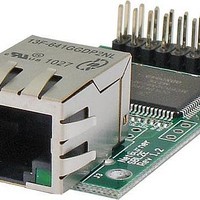
SBL2E-100IR
Specifications of SBL2E-100IR
Related parts for SBL2E-100IR
SBL2E-100IR Summary of contents
Page 1
... SBL2e Dual Serial-to-Ethernet User's Manual ...
Page 2
... Configuring the Serial Server Listen Port ..................................................................................................25 8.6.3 Configure Outgoing Network Client Connection ......................................................................................25 8.6.4 Read Analog to Digital Input Channel 1....................................................................................................26 8.6.5 Change Pin to GPIO and Set Output to High ............................................................................................26 9. LEDs .......................................................................................................................................... 27 10. RS-232 NULL Modem Wiring .............................................................................................. 27 11. Network IP Address Configuration ...................................................................................... 27 SBL2e Dual Serial-to-Ethernet User's Manual Page 2 ...
Page 3
... Web Browsers and Proxy Servers ......................................................................................... 28 13. Testing with a Telnet Connection ......................................................................................... 28 14. Telnet to Serial Test Procedure ............................................................................................. 29 Revision History ................................................................................................................................ 30 SBL2e Dual Serial-to-Ethernet User's Manual Page 3 ...
Page 4
... Initial Configuration Before you can begin using your SBL2e, three areas of configuration are required to tell your SBL2e what type of serial interface you want to use, the network IP address network port number, and the serial data baud rate. 1. Hardware configuration 2. Network configuration 3 ...
Page 5
... Locate your SBL2e in the "Select a Unit" pane by matching its MAC address. The MAC address is located on the bottom of your SBL2e. If your SBL2e device does not appear in the list box, verify the power, speed, and link LEDs are illuminated, and click the Search Again button. ...
Page 6
... SBL2e. We recommend using the web interface first to familiarize yourself with the operation of the SBL2e. To access the web page, click on the Launch Webpage button in IP Setup, or you can open your web browser, and enter the numeric IP Address in the address field (e ...
Page 7
... Web Page Configuration Once you have configured the IP address of your device you can connect to the SBL2e web server to configure your serial and network settings. The SBL2e can be configured in one of 3 modes: 1. TCP Server: Listen for incoming TCP connections. 2. TCP Client: Connect to a target network address when serial data is available, or you can also establish a network connection on SBL2e power-up ...
Page 8
... Incoming Connections (Server Mode) This section configures the SBL2e in a device server mode in which it listens for incoming TCP connections (or UDP packets if enabled) for each serial port. Listen for incoming network connections Listening network port Timeout and disconnect after this many seconds of inactivity ...
Page 9
... Timeout and disconnect after this many seconds of inactivity. Retry failed outgoing connections after this many seconds. SBL2e Dual Serial-to-Ethernet User's Manual Selects between connect on power-up for a permanent TCP connection, or make a TCP connection when serial data available. This feature has no effect on UDP. ...
Page 10
... Custom Packetization Custom packetization can apply to TCP and UDP communication. Unlike TCP, UDP is a connectionless protocol. The SBL2e provides two methods to determine the destination network IP address: you can specify a static IP address, or you can use the source IP address of the last received UDP packet by selecting the “ ...
Page 11
... SBL2e Dual Serial-to-Ethernet User's Manual Page 11 ...
Page 12
... Serial Settings The SBL2e provides two TTL level UARTs, Port 0 and Port 1. The RS-232 setting will enable the TTL level signals for transmit, receive, RTS and CTS, but you will need to add external level shifters if you need the RS-232 electrical signals instead of 0-3.3VDC TTL RS-232 Select for use as TTL or if you have a RS-232 level shifter ...
Page 13
... Password Settings Use the Password Settings screen to enable, disable or change an existing password. Only one password is allowed. To clear a password leave the fields blank and click on submit. SBL2e Dual Serial-to-Ethernet User's Manual Page 13 ...
Page 14
... Multi-Function Pin Control The 16-pin interface connector of the SBL2e has 10 signals with multiple functions, such as general purpose digital I/O, analog to digital conversion, and serial hardware handshaking. The GPIO Settings configuration screen enables you to select the functions of the multi-function pins. SBL2e Dual Serial-to-Ethernet User's Manual ...
Page 15
... The function of each multi-function pin is set in the GPIO configuration web page (GPIO is the most common function). The "GPIO Network Server" on the SBL2e listens on the TCP port number specified in the "GPIO Server Port" field. For a quick test, you can use the telnet utility: "telnet <ip address> ...
Page 16
... Firmware Version : V Query firmware version Example: "V\n" , returns "0, Firmware Version: SBL2e 1.3 8/5/2009\r\n" Command and Query Return Strings: Each command and query will return an integer value followed by a ',' and optional text to provide details on the response. Any successful command will return: "0, OK\r\n". ...
Page 17
... Set all GPIO output pins low (0) MP Save current settings as the power-on state MQ Query all A/D and GPIO values MT Terminate the GPIO command TCP connection M? Return all GPIO input and output pin values, low (0) or high (1). SBL2e Dual Serial-to-Ethernet User's Manual Page 17 ...
Page 18
... MG03C0 // Set pin configuration to A/D primary function for all 4 A/D inputs 0 // Return value of 0 for success MQ // Read A/D inputs // 0=success, A/D values of pins 7,8,9,10, all GPIO inputs as a 16-bit word 0, 0x4F38, 0x4910, 0x42A0, 0x4FE0, 0x3BCC SBL2e Dual Serial-to-Ethernet User's Manual Page 18 ...
Page 19
... AT Commands As an alternative to the web page configuration, you can configure the SBL2e over a serial port using an AT command format. The configuration sequence is: 1. Enter command mode 2. Send configuration change commands 3. Save changes and exit The AT command operation is different for configuration commands versus GPIO pin programming commands. Please refer to “ ...
Page 20
... The format query is: AT#<command>?<cr> Syntax rules: All white space outside quotations is ignored All commands and queries are terminated by a carriage return <cr> (decimal value 13 line feed <lf> follows a <cr>, it will be ignored. SBL2e Dual Serial-to-Ethernet User's Manual Page 20 ...
Page 21
... Return port status for port 0 S1? // Return port status for port 1 Return Values: Connected to IP xx.xx.xx.xx Listening on port xx UDP mode with learned send-to IP Address : xx.xx.xx.xx UDP mode send to Address : xx.xx.xx.xx Idle SBL2e Dual Serial-to-Ethernet User's Manual // 0 = disable enable Page 21 ...
Page 22
... CI=<dest ip name/addr> CP=<destination port number> CD=<disconnect timeout in seconds> CR=<retry timeout in seconds> SBL2e Dual Serial-to-Ethernet User's Manual // network protocol T = tcp udp udp learn // none, odd, even // none, software or hardware power-up or upon received serial data Page 22 ...
Page 23
... Custom Packetization The custom packetization settings provide control over when serial data is packetized and sent to the destination network host. You can configure the SBL2e to send serial data after a certain number of characters have been received, a certain amount of time has expired, or upon receipt of a specific character. Example: AT#SER0LNPE=1< ...
Page 24
... Write GPIP pin high or low, ERR if not GPIO M=<mode> // Modes: GPIO, RX, TX, RTS, CTS Return the current mode of the pin #PD? // Return the system pin current drive level 2mA 10mA #PD=<1|0> // Set all pin current drive levels 2mA 10mA SBL2e Dual Serial-to-Ethernet User's Manual Page 24 ...
Page 25
... AT Command Examples The following examples display the full transcript of serial communication including commands sent and replies from the SBL2e. Commands are marked in 8.6.1 Changing the System IP Address This example first queries the current IP address, and then changes the current IP to 10.1.1.79. Once the IP address change request is made, the settings are saved, and the device reboots ...
Page 26
... OK>AT#P08?2248 8.6.5 Change Pin to GPIO and Set Output to High This example checks the current pin mode, and finds it in a2d channel 1. The mode is then updated to GPIO, and set to high. +++ OK>AT#P08M?AD1 OK>AT#P08M=GPIO OK>AT#P08M?GPIO In=1 OK>AT#P08=1 OK> SBL2e Dual Serial-to-Ethernet User's Manual Page 26 ...
Page 27
... Address and Network Mask. IP Addresses are required to route packets from place to place on an Intranet/Internet. If you are on your own LAN there are some standard private address ranges that are commonly used: Class A: 10.0.0.0 to 10.255.255.255 Class B: 172.16.0.0 to 172.31.255.255 Class C: 192.168.0.0 to 192.168.255.255 SBL2e Dual Serial-to-Ethernet User's Manual Page 27 ...
Page 28
... When you type text in the telnet window, it should appear in the serial terminal window and visa versa. In the following example Address of 10.1.1. used for the SBL2e. Replace this IP address with the actual IP Address of your SBL2e. SBL2e Dual Serial-to-Ethernet User's Manual ...
Page 29
... In your command prompt window, run Telnet by typing: “telnet 10.1.1.79 23” after the prompt, and press the Enter key. The “23” is the network port number of the SBL2e that is listening for incoming connections. This example syntax uses the default value of 23 for SBL2e serial port 0, which is connected to the USB serial interface and to the SBL2e serial port 0 ...
Page 30
... Date 1.0 1.1 8/10/2009 1.2 12/17/2009 1.3 2/22/2010 1.4 5/5/2010 SBL2e Dual Serial-to-Ethernet User's Manual Description Internal draft Initial release Added AT command set Clarified description of packetization settings to indicate the settings only apply to the outgoing serial to Ethernet direction. Added machine commands Page 30 ...























