SX1211-11SKA868 Semtech, SX1211-11SKA868 Datasheet - Page 18
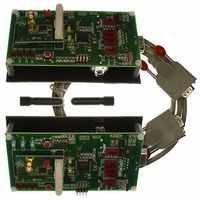
SX1211-11SKA868
Manufacturer Part Number
SX1211-11SKA868
Description
KIT STARTER FOR SX1211 868MHZ
Manufacturer
Semtech
Type
Transceiverr
Specifications of SX1211-11SKA868
Frequency
868MHz
For Use With/related Products
SX1211 (868MHz)
Lead Free Status / RoHS Status
Lead free / RoHS Compliant
Other names
SX1211-11SK868
SX1211-11SK868
SX1211-SKA868
SX1211-SKA868
SX1211SK868
SX1211SK868
SX1211-11SK868
SX1211-SKA868
SX1211-SKA868
SX1211SK868
SX1211SK868
Available stocks
Company
Part Number
Manufacturer
Quantity
Price
Company:
Part Number:
SX1211-11SKA868
Manufacturer:
Semtech
Quantity:
135
5.4.3
Two Register status windows are displayed, the Current status and the New status. The current status
corresponds to the actual SX1211 programming. This configuration can be read from the transceiver
by clicking on Get Config and then the status window will be automatically updated. The New Status
window is updated in real time (display in red) and based on the user interaction with the PC-GUI
screen data. In addition, the new configuration is transferred to the SX1211 by clicking on Send config
button, at the same time the Current status window is updated with the value of this new
configuration.
5.4.4
Operating Mode is used to select the mode or state that the SX1211 will assume. The selection will
be transmitted automatically to the attached board, the operating mode Status LED switches on
(green) if the selection has been transmitted to the board correctly, red if not.
5.4.5
A Narrative window is provided for informing the user about the primary SX1211 configuration
currently set-up. This window is updated in real-time when the user sets and clears various
parameters on the PC-GUI screen.
Synthesizer Registers Sets:
The “start-up” local oscillator frequency of the SX1211 RF module, when the frequency offset is zero,
will vary from device to device due to external components tolerance (i.e. Crystal). The RF Frequency
can be adjusted thanks to the RPS slide-bars or directly by entering the value in the text window.
In addition, the SX1211 offers the possibility to set two RF frequencies defined by Set 0 and Set 1
RPS Calculator
A text window (Target RF frequency) allows entering the Local frequency through the keyboard. Click
on Calculate button, to update the synthesizer registers
General
The General window displays the main parameters of the SX1211 to establish radio communication.
Rx
The RX window displays the information used by the receiver. To modify one of these parameters,
use the SX1211 Registers window. The user has only the possibility to enable the polyphase filter
when the FSK modulation has been enabled. If the OOK modulation has been selected, the
polyphase filter is automatically enabled.
Tx
The Tx window displays the information used by the transmitter and set in the SX1211 Registers
window.
Rev1.1
Register Status
Select Mode and Operating Mode
SX1211 Status display
18 of 30
SX1211SK868/915 User Guide
www.semtech.com













