101-1262 Rabbit Semiconductor, 101-1262 Datasheet - Page 67
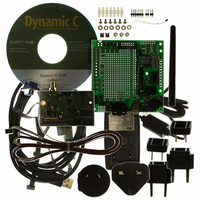
101-1262
Manufacturer Part Number
101-1262
Description
KIT DEV RCM5400W US/INTERNATIONL
Manufacturer
Rabbit Semiconductor
Series
RabbitCore 5000r
Type
Wi-Fi / 802.11.br
Datasheet
1.20-101-1246.pdf
(120 pages)
Specifications of 101-1262
Frequency
2.4GHz
Wireless Frequency
73.73 MHz
For Use With/related Products
RCM5400W
Lead Free Status / RoHS Status
Request inventory verification / Request inventory verification
Other names
101-1263
316-1138
316-1138
- Current page: 67 of 120
- Download datasheet (2Mb)
6.2.3.2 PC/Laptop/PDA Configuration
This section shows how to configure your PC or notebook to run the sample programs.
Here we’re mainly interested in the PC or notebook that will be communicating wirelessly,
which is not necessarily the PC that is being used to compile and run the sample program
on the RCM5400W module.
When you are using an access point with your setup in the infrastructure mode, you will also
have to set the IP address and netmask (e.g., 10.10.6.99 and 255.255.255.0) for the access
point. Check the documentation for the access point for information on how to do this.
Infrastructure Mode (via Ethernet connection)
User’s Manual
This section provides configuration
information for the three possible Wi-Fi
setups shown in Figure 11. Start by going
to the control panel (
Control Panel
Connections
here are from Windows 2000, and the
interface is similar for other versions of
Windows.
Check with your administrator if you are
unable to change the settings as
described here since you may need
administrator privileges.
1. Go to the
select the network interface card used you
intend to use (e.g.,
Card Network Adapter
“Properties” button. Depending on which
version of Windows your PC is running,
you may have to select the “Local Area
Connection” first, and then click on the
“Properties” button to bring up the Ether-
net interface dialog. Then “configure”
your interface card for an “Auto-Negotia-
tion” or “10Base-T Half-Duplex” connec-
tion on the “Advanced” tab.
NOTE: Your network interface card will
likely have a different name.
Local Area Connection
. The screen shots shown
) and click on
Start > Settings >
TCP/IP Xircom Credit
) and click on the
Network
to
61
Related parts for 101-1262
Image
Part Number
Description
Manufacturer
Datasheet
Request
R

Part Number:
Description:
COMPUTER SNGLBD BL2120 FRCTNLOCK
Manufacturer:
Rabbit Semiconductor
Datasheet:

Part Number:
Description:
KIT APPLCTN RABBITCORE RCM4010
Manufacturer:
Rabbit Semiconductor
Datasheet:

Part Number:
Description:
KIT MESH NETWORK ADD-ON RCM4510W
Manufacturer:
Rabbit Semiconductor
Datasheet:

Part Number:
Description:
KIT DEV FOR BL2500 COYOTE
Manufacturer:
Rabbit Semiconductor
Datasheet:

Part Number:
Description:
KIT APPLICATION SIMPLE SENSOR
Manufacturer:
Rabbit Semiconductor
Datasheet:

Part Number:
Description:
DEV KIT DELUXE MINICORE RCM5600W
Manufacturer:
Rabbit Semiconductor
Datasheet:

Part Number:
Description:
KIT FOR BL4S100 STARTER PACKAGE
Manufacturer:
Rabbit Semiconductor
Datasheet:

Part Number:
Description:
DEV KIT STANDARD MINI RCM5600W
Manufacturer:
Rabbit Semiconductor
Datasheet:

Part Number:
Description:
MODULE RABBITCORE RCM3720
Manufacturer:
Rabbit Semiconductor
Datasheet:

Part Number:
Description:
MODULE RABBITCORE RCM3220
Manufacturer:
Rabbit Semiconductor
Datasheet:

Part Number:
Description:
MODULE RABBITCORE RCM3210
Manufacturer:
Rabbit Semiconductor
Datasheet:

Part Number:
Description:
COMPUTER SGL-BOARD OP6600 W/SRAM
Manufacturer:
Rabbit Semiconductor
Datasheet:

Part Number:
Description:
COMPUTER SGL-BD BL2000 SRAM/FLSH
Manufacturer:
Rabbit Semiconductor











