RN-131G-EVAL Roving Networks Inc, RN-131G-EVAL Datasheet - Page 10
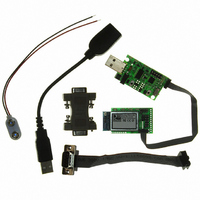
RN-131G-EVAL
Manufacturer Part Number
RN-131G-EVAL
Description
EVALUATION KIT FOR RN-131G
Manufacturer
Roving Networks Inc
Type
Transceiver, 802.11 b/gr
Datasheet
1.RN-131G-EVAL.pdf
(10 pages)
Specifications of RN-131G-EVAL
Interface Type
RS-232, USB
Operating Voltage
3.3 V
Antenna
SMA
Operating Temperature Range
- 40 C to + 85 C
Lead Free Status / RoHS Status
Lead free / RoHS Compliant
For Use With/related Products
RN-131G
Lead Free Status / Rohs Status
Lead free / RoHS Compliant
Other names
740-1029
Trouble Shooting
WiFly GSX module red LED remains on after setting SSID and channel
WiFly GSX Module red LED is off, but green LED is flash quickly
Roving Networks reserves the right to make corrections, modifications, and other changes to its products,
documentation and services at any time. Customers should obtain the latest relevant information before
placing orders and should verify that such information is current and complete.
Roving Networks assumes no liability for applications assistance or customer’s product design. Customers are
responsible for their products and applications which use Roving Networks components. To minimize
customer product risks, customers should provide adequate design and operating safeguards.
Roving Networks products are not authorized for use in safety-critical applications (such as life support) where
a failure of the Roving Networks product would reasonably be expected to cause severe personal injury or
death, unless officers of the parties have executed an agreement specifically governing such use.
5/14/2009
809 University Avenue
The WiFly GSX module can not connect to the networks. Possible problems include, not
saving the configuration before rebooting, enter command mode and verify settings. Incorrect
or missing WEP/WPA keys, confirm access point is either open (no security) or you have the
right authentication level set and the correct pass phrase or key.
The WiFy module is associated with the network but was unable to get an IP address. Check
the DHCP is ON in WiFly GSX configuration. If using a static IP address make sure the sub-
net mask and the gateway IP addresses are set correctly using the get ip command
Copyright © 2009 Roving Networks. All rights reserved.
•
Los Gatos, CA 95032
•
Tel (408) 395-6539
• info@RovingNetworks.com
RN-131G-EVAL
rn-131g-eval-um.pdf Version 2















