ATEXTWIFI Atmel, ATEXTWIFI Datasheet - Page 2
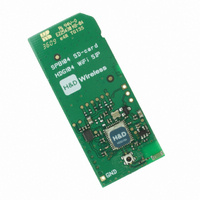
ATEXTWIFI
Manufacturer Part Number
ATEXTWIFI
Description
BOARD EVAL 802.11B/G WIFI HDG104
Manufacturer
Atmel
Type
Microcontroller, Transceiverr
Datasheet
1.ATEXTWIFI.pdf
(4 pages)
Specifications of ATEXTWIFI
Frequency
2.4GHz
Technology/ Type
WiFi Extension Board
Silicon Manufacturer
Atmel
Kit Contents
Board
Svhc
No SVHC (15-Dec-2010)
Core Architecture
AVR
Core Sub-architecture
AVR32
Kit Features
SD Card Form Factor, HDG104 WLAN Module
Rohs Compliant
Yes
For Use With/related Products
Atmel AVR 32-Bit
Lead Free Status / RoHS Status
Lead free / RoHS Compliant
For Use With
UC3 Microcontrollers
H&D Wireless AB , SPB104 WLAN 802.11b/g , AVR32
5 Running the HTTP demo application via console
Copyright
4.1 Downloading EXTWIFI FW to EVK1104 Flash
4.2 Building and downloading the HTTP demo application
the AVR32 studio getting started document [AVR32086] for general information about installing and using the
development environment.
The following is for EVK1104 only. For EVK1100 or EVK1105 please skip this step:
First, the SPB104 firmware image must be stored in the EVK1104 external flash. This is accomplished by
programming a small application into the EVK1104 which will write the firmware image into the EVK1104
external flash. The firmware programming application is available in
COMPONENTS/WIFI/HD/EXAMPLE/SPBFW_DOWNLOAD of the AVR32 software framework.
If the toolchain is used from the command line, the following commands can be used to compile, program and
run the firmware programming application:
> cd COMPONENTS/WIFI/HD/EXAMPLE/SPBFW_DOWNLOAD/AT32UC3A3256_EVK1104/GCC
> make program reset run
The application will run for a few seconds to store the firmware image in the EVK1104 flash. A message will be
printed on the serial port when complete. After this process the firmware image will stay in flash until it is
explicitly overwritten and therefore this process is usually only performed once.
The second step is to program the actual demo application into the evaluation kit. The HTTP demo application
is available in COMPONENTS/WIFI/HD/EXAMPLE/HD_SPB104/AT32UC3Axxxx of the AVR32 software
framework.
For EVK1100:
> cd COMPONENTS/WIFI/HD/EXAMPLE/HD_SPB104/AT32UC3A0512_EVK1100/GCC
> make program reset run
For EVK1104:
> cd COMPONENTS/WIFI/HD/EXAMPLE/HD_SPB104/AT32UC3A3256_EVK1104/GCC
> make program reset run
Or, for EVK1105:
> cd COMPONENTS/WIFI/HD/EXAMPLE/HD_SPB104/AT32UC3A0512_EVK1105/GCC
> make program reset run
When the installation and compilation/programming is complete the HTTP demo application will start as soon
as the evaluation kit is powered on.
A command line interface to the application is provided through the EVK1104/1105 serial port.
© 2009 H&D Wireless AB, All rights reserved
Use the command “scan” to find available access points in the area.
If WEP encryption is used in the access point, use the command “setkey” to set the appropriate key.
If WPA/WPA2/RSN Pre-shared key security is used in the access point, use the command “wpass” to set
the pass phrase.
Use the command “connect [access point]” to make a connection to an access point (see figure below).
If the key is wrong the application will continue to try to connect until the right key is set.
1543-SPB104 WLAN 802.11b/g - Getting Started Guide
Quick Start Guide page 2 ( 4)





