ATEXTWIFI Atmel, ATEXTWIFI Datasheet
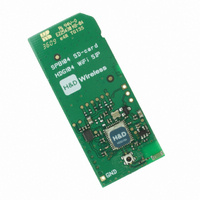
ATEXTWIFI
Specifications of ATEXTWIFI
Related parts for ATEXTWIFI
ATEXTWIFI Summary of contents
Page 1
... EVK1101 does not have a display and has to be run via a consol interface. This getting started guide as well as all development tools and documentation is updated frequently. Please visit www.atmel.com/AVR32 and look for date version of this guide and associated software and development tools before you begin installing this kit. ...
Page 2
H&D Wireless AB , SPB104 WLAN 802.11b/g , AVR32 the AVR32 studio getting started document [AVR32086] for general information about installing and using the development environment. 4.1 Downloading EXTWIFI FW to EVK1104 Flash The following is for EVK1104 only. For ...
Page 3
H&D Wireless AB , SPB104 WLAN 802.11b/g , AVR32 The EVK1104/1105 assigned IP address will be printed during the connection procedure (see the figure above). It should now be possible to connect to the web server using a browser on ...
Page 4
... AVR32 Software Framework. The WiFi API library and header file(s) is available in COMPONENTS/WIFI/HD in the software framework. The lwIP driver source code is available in SERVICES/LWIP/lwip_port/HD/if. Full and detailed user guide is available on www.atmel.com/AVR32. 1543-SPB104 WLAN 802.11b/g - Getting Started Guide © 2009 H&D Wireless AB, All rights reserved ...





