PIC16LF1827-I/SO Microchip Technology, PIC16LF1827-I/SO Datasheet - Page 318
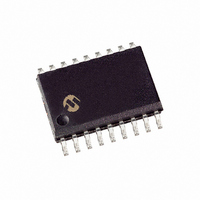
PIC16LF1827-I/SO
Manufacturer Part Number
PIC16LF1827-I/SO
Description
IC MCU 8BIT 4KB FLASH 18SOIC
Manufacturer
Microchip Technology
Series
PIC® XLP™ 16Fr
Specifications of PIC16LF1827-I/SO
Program Memory Type
FLASH
Program Memory Size
7KB (4K x 14)
Package / Case
18-SOIC (7.5mm Width)
Core Processor
PIC
Core Size
8-Bit
Speed
32MHz
Connectivity
I²C, SPI, UART/USART
Peripherals
Brown-out Detect/Reset, POR, PWM, WDT
Number Of I /o
16
Eeprom Size
256 x 8
Ram Size
384 x 8
Voltage - Supply (vcc/vdd)
1.8 V ~ 3.6 V
Data Converters
A/D 12x10b
Oscillator Type
Internal
Operating Temperature
-40°C ~ 85°C
Processor Series
PIC16LF
Core
PIC
Data Bus Width
8 bit
Data Ram Size
384 B
Interface Type
I2C/SPI/UART
Maximum Clock Frequency
32 MHz
Number Of Programmable I/os
15
Number Of Timers
5
Operating Supply Voltage
1.8 V to 3.6 V
Maximum Operating Temperature
+ 85 C
Mounting Style
SMD/SMT
3rd Party Development Tools
52715-96, 52716-328, 52717-734
Development Tools By Supplier
PG164130, DV164035, DV244005, DV164005
Minimum Operating Temperature
- 40 C
On-chip Adc
12-ch x 10-bit
On-chip Dac
5 bit
Lead Free Status / RoHS Status
Lead free / RoHS Compliant
Lead Free Status / RoHS Status
Lead free / RoHS Compliant, Lead free / RoHS Compliant
Available stocks
Company
Part Number
Manufacturer
Quantity
Price
Company:
Part Number:
PIC16LF1827-I/SO
Manufacturer:
Microchip Technology
Quantity:
1 876
- Current page: 318 of 406
- Download datasheet (4Mb)
PIC16F/LF1826/27
26.1
The capacitive sensing module can monitor up to 12
inputs. The capacitive sensing inputs are defined as
CPS<11:0>. To determine if a frequency change has
occurred the user must:
• Select the appropriate CPS pin by setting the
• Set the corresponding ANSEL bit
• Set the corresponding TRIS bit
• Run the software algorithm
Selection of the CPSx pin while the module is enabled
will cause the capacitive sensing oscillator to be on the
CPSx pin. Failure to set the corresponding ANSEL and
TRIS bits can cause the capacitive sensing oscillator to
stop, leading to false frequency readings.
26.2
The capacitive sensing oscillator consists of a constant
current source and a constant current sink, to produce
a triangle waveform. The CPSOUT bit of the
CPSCON0 register shows the status of the capacitive
sensing oscillator, whether it is a sinking or sourcing
current. The oscillator is designed to drive a capacitive
load (single PCB pad) and at the same time, be a clock
source to either Timer0 or Timer1. The oscillator has
three different current settings as defined by
CPSRNG<1:0> of the CPSCON0 register. The different
current settings for the oscillator serve two purposes:
• Maximize the number of counts in a timer for a
• Maximize the count differential in the timer during
26.3
To measure the change in frequency of the capacitive
sensing oscillator, a fixed time base is required. For the
period of the fixed time base, the capacitive sensing
oscillator is used to clock either Timer0 or Timer1. The
frequency of the capacitive sensing oscillator is equal
to the number of counts in the timer divided by the
period of the fixed time base.
26.4
To measure the frequency of the capacitive sensing
oscillator, a fixed time base is required. Any timer
resource or software loop can be used to establish the
fixed time base. It is up to the end user to determine the
method in which the fixed time base is generated.
DS41391C-page 318
CPSCH<3:0> bits of the CPSCON1 register
fixed time base
a change in frequency
Note:
Analog MUX
Capacitive Sensing Oscillator
Timer resources
Fixed Time Base
The fixed time base can not be generated
by the timer resource that the capacitive
sensing oscillator is clocking.
Preliminary
26.4.1
To select Timer0 as the timer resource for the capacitive
sensing module:
• Set the T0XCS bit of the CPSCON0 register
• Clear the TMR0CS bit of the OPTION register
When Timer0 is chosen as the timer resource, the
capacitive sensing oscillator will be the clock source for
Timer0. Refer to Section 19.0 “Timer0 Module” for
additional information.
26.4.2
To select Timer1 as the timer resource for the
capacitive sensing module, set the TMR1CS<1:0> of
the T1CON register to ‘11’. When Timer1 is chosen as
the timer resource, the capacitive sensing oscillator will
be the clock source for Timer1. Because the Timer1
module has a gate control, developing a time base for
the frequency measurement can be simplified by using
the Timer0 overflow flag.
It is recommend that the Timer0 overflow flag, in con-
junction with the Toggle mode of the Timer1 Gate, be
used to develop the fixed time base required by the
software portion of the capacitive sensing module.
Refer to Section 20.6.3 “Timer1 Gate Toggle Mode”
for additional information.
TABLE 26-1:
TMR1ON
0
0
1
1
TIMER0
TIMER1
TMR1GE
TIMER1 ENABLE FUNCTION
0
1
0
1
2010 Microchip Technology Inc.
Count Enabled by input
Timer1 Operation
Off
Off
On
Related parts for PIC16LF1827-I/SO
Image
Part Number
Description
Manufacturer
Datasheet
Request
R

Part Number:
Description:
IC, 8BIT MCU, PIC16LF, 32MHZ, QFN-28
Manufacturer:
Microchip Technology
Datasheet:

Part Number:
Description:
IC, 8BIT MCU, PIC16LF, 32MHZ, QFN-28
Manufacturer:
Microchip Technology
Datasheet:

Part Number:
Description:
IC, 8BIT MCU, PIC16LF, 32MHZ, DIP-18
Manufacturer:
Microchip Technology
Datasheet:

Part Number:
Description:
IC, 8BIT MCU, PIC16LF, 20MHZ, TQFP-44
Manufacturer:
Microchip Technology
Datasheet:

Part Number:
Description:
7 KB Flash, 384 Bytes RAM, 32 MHz Int. Osc, 16 I/0, Enhanced Mid Range Core, Nan
Manufacturer:
Microchip Technology

Part Number:
Description:
14KB Flash, 512B RAM, LCD, 11x10b ADC, EUSART, NanoWatt XLP 28 SOIC .300in T/R
Manufacturer:
Microchip Technology
Datasheet:

Part Number:
Description:
14KB Flash, 512B RAM, LCD, 11x10b ADC, EUSART, NanoWatt XLP 28 SSOP .209in T/R
Manufacturer:
Microchip Technology
Datasheet:

Part Number:
Description:
MCU PIC 14KB FLASH XLP 28-SSOP
Manufacturer:
Microchip Technology

Part Number:
Description:
MCU PIC 14KB FLASH XLP 28-SOIC
Manufacturer:
Microchip Technology

Part Number:
Description:
MCU PIC 512B FLASH XLP 28-UQFN
Manufacturer:
Microchip Technology

Part Number:
Description:
MCU PIC 14KB FLASH XLP 28-SPDIP
Manufacturer:
Microchip Technology

Part Number:
Description:
MCU 7KB FLASH 256B RAM 40-UQFN
Manufacturer:
Microchip Technology

Part Number:
Description:
MCU 7KB FLASH 256B RAM 44-TQFP
Manufacturer:
Microchip Technology

Part Number:
Description:
MCU 14KB FLASH 1KB RAM 28-UQFN
Manufacturer:
Microchip Technology

Part Number:
Description:
MCU PIC 14KB FLASH XLP 40-UQFN
Manufacturer:
Microchip Technology











