70016 Parallax Inc, 70016 Datasheet - Page 204
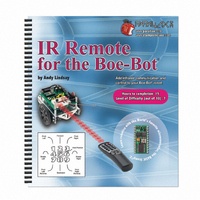
70016
Manufacturer Part Number
70016
Description
TEXT INFRARED REMOTE FOR BOE-BOT
Manufacturer
Parallax Inc
Datasheet
1.70016.pdf
(212 pages)
Specifications of 70016
Accessory Type
Manual
Product
Microcontroller Accessories
Lead Free Status / RoHS Status
Contains lead / RoHS non-compliant
For Use With/related Products
Boe-Bot®
For Use With
29122 - KIT PARTS IR REMOTE FOR BOE-BOT
Lead Free Status / RoHS Status
Lead free / RoHS Compliant, Contains lead / RoHS non-compliant
Available stocks
Company
Part Number
Manufacturer
Quantity
Price
- Current page: 204 of 212
- Download datasheet (3Mb)
If your receiver board is not on a Boe-Bot chassis:
' -----[ Title ]-----------------------------------------------------------
' IR Remote for the Boe-Bot - TransmitIrRemoteButtons.bs2
' Transmit SONY TV protocol IR remote codes to a Boe-Bot using a second
' Board of Education and BASIC Stamp with a 555 timer circuit to supply
' the 38 kHz carrier signal to an IR LED.
' is connected to the 555 timer's Res pin, which shuts off the signal
' with a low signal and turns it back on with a high signal.
' {$STAMP BS2}
' {$PBASIC 2.5}
' -----[ EEPROM Data ]-----------------------------------------------------
' Button press and number of times each message should be re-sent.
Buttons DATA ChUp, VolUp, VolDn, ChDn, Power,
Reps
' -----[ I/O Definitions ]-------------------------------------------------
tPin
fPin
' -----[ Constants ]-------------------------------------------------------
' SONY TV IR remote constants for non-keypad buttons
√
√
√
√
√
√
√
√
Press/release the reset button on the Boe-Bot that will receive messages.
Establish line of sight and close proximity between the top of the transmitting IR
LED and the face of the IR receiver.
Press and release the Reset button on your transmitter board.
The Boe-Bot should perform the maneuvers and mode changes discussed earlier.
As it turns, you will probably need to adjust the position of your transmitter
board to maintain line of sight.
Open IrRemoteButtons.bs2 with the BASIC Stamp Editor, download it to your
receiver board, and leave the serial cable connected.
Establish line of sight and close proximity between the top of the transmitting IR
LED and the face of the IR receiver.
Press and release the Reset button on your transmitter board.
The Debug Terminal should display the various codes for the amounts of time
listed earlier, except for the last code, 3, which will persist until you press/release
the transmitter board's reset button again.
DATA
44,
PIN
PIN
22,
6
7
22,
44,
10,
The BASIC Stamp's P6 I/O pin
' Transmit pin
' Frequency sense pin
10, 0
3, 255
Related parts for 70016
Image
Part Number
Description
Manufacturer
Datasheet
Request
R

Part Number:
Description:
Microcontroller Modules & Accessories Breadboard Set
Manufacturer:
Parallax Inc

Part Number:
Description:
Power Entry Modules 4AA Battery Holder
Manufacturer:
Parallax Inc

Part Number:
Description:
Microcontroller Modules & Accessories DISCONTINUED BY PARALLAX
Manufacturer:
Parallax Inc

Part Number:
Description:
BOOK UNDERSTANDING SIGNALS
Manufacturer:
Parallax Inc
Datasheet:

Part Number:
Description:
COMPETITION RING FOR SUMOBOT
Manufacturer:
Parallax Inc
Datasheet:

Part Number:
Description:
Microcontroller Modules & Accessories DISCONTINUED BY PARALLAX
Manufacturer:
Parallax Inc

Part Number:
Description:
BOOK UNDERSTANDING SIGNALS
Manufacturer:
Parallax Inc
Datasheet:

Part Number:
Description:
BOARD EXPERIMENT+LCD NX-1000
Manufacturer:
Parallax Inc
Datasheet:

Part Number:
Description:
IC MCU 2K FLASH 50MHZ SO-18
Manufacturer:
Parallax Inc
Datasheet:














