70016 Parallax Inc, 70016 Datasheet - Page 17
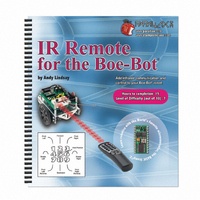
70016
Manufacturer Part Number
70016
Description
TEXT INFRARED REMOTE FOR BOE-BOT
Manufacturer
Parallax Inc
Datasheet
1.70016.pdf
(212 pages)
Specifications of 70016
Accessory Type
Manual
Product
Microcontroller Accessories
Lead Free Status / RoHS Status
Contains lead / RoHS non-compliant
For Use With/related Products
Boe-Bot®
For Use With
29122 - KIT PARTS IR REMOTE FOR BOE-BOT
Lead Free Status / RoHS Status
Lead free / RoHS Compliant, Contains lead / RoHS non-compliant
Available stocks
Company
Part Number
Manufacturer
Quantity
Price
- Current page: 17 of 212
- Download datasheet (3Mb)
Infrared Remote Parts
(1) Universal remote
(1) Instruction sheet/booklet for the universal remote
Compatible batteries
How to Configure the Universal Remote to Send SONY TV Protocol Signals
These instructions are for the remote included in the IR Remote AppKit.
The instructions might tell you to test it on your TV, but if it's not a SONY, the test
probably won't work. In the next activity, you will test to make sure the code was
correctly entered by verifying that the signals that the remote transmits have the SONY
TV protocol characteristics.
√
√
√
√
√
√
Remove the battery compartment cover and determine how many and what kind
of batteries to use (AA, AAA, etc).
Load the battery compartment with new (or freshly charged rechargeable)
batteries. Do not mix battery types.
Find the TV setup codes section in the instruction sheet/booklet. Here are some
examples of titles for that section: "Setup Codes for TV", "Setup Codes for
Television", "TV Code List".
Find the code for SONY from the TV code list, and make a note of it.
Find the section that explains how to manually program a TV code into your
remote. Here also, are examples of titles for that section: "Programming Your
Remote", "To Manually Program Your Remote Control", "Programming for
TV".
Follow the instructions in the manual programming section for entering the
SONY TV code into your remote.
Missing instruction booklets: If you want to try these activities with a remote you already
own, you will probably need the instruction booklet for that remote. If it has been misplaced
or lost, there may be a copy published on the World Wide Web.
Inexpensive universal remotes can also be purchased from local department stores, and
most include instruction booklets. Check the package before you purchase a particular
remote to make sure it can be configured to control a SONY TV. If the packaging says
something like, "compatible with most/all major brands...", it will most likely work with SONY
TVs.
Chapter 1: Infrared Remote Communication · Page 7
Related parts for 70016
Image
Part Number
Description
Manufacturer
Datasheet
Request
R

Part Number:
Description:
Microcontroller Modules & Accessories Breadboard Set
Manufacturer:
Parallax Inc

Part Number:
Description:
Power Entry Modules 4AA Battery Holder
Manufacturer:
Parallax Inc

Part Number:
Description:
Microcontroller Modules & Accessories DISCONTINUED BY PARALLAX
Manufacturer:
Parallax Inc

Part Number:
Description:
BOOK UNDERSTANDING SIGNALS
Manufacturer:
Parallax Inc
Datasheet:

Part Number:
Description:
COMPETITION RING FOR SUMOBOT
Manufacturer:
Parallax Inc
Datasheet:

Part Number:
Description:
Microcontroller Modules & Accessories DISCONTINUED BY PARALLAX
Manufacturer:
Parallax Inc

Part Number:
Description:
BOOK UNDERSTANDING SIGNALS
Manufacturer:
Parallax Inc
Datasheet:

Part Number:
Description:
BOARD EXPERIMENT+LCD NX-1000
Manufacturer:
Parallax Inc
Datasheet:

Part Number:
Description:
IC MCU 2K FLASH 50MHZ SO-18
Manufacturer:
Parallax Inc
Datasheet:














