Z8622912PSC Zilog, Z8622912PSC Datasheet - Page 39
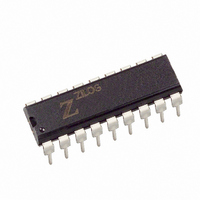
Z8622912PSC
Manufacturer Part Number
Z8622912PSC
Description
IC CCD W/2ND I2C ADD 18-DIP
Manufacturer
Zilog
Type
Video Decoderr
Datasheet
1.Z8622912PSC.pdf
(52 pages)
Specifications of Z8622912PSC
Applications
Set-Top Boxes, TV
Voltage - Supply, Digital
4.75 V ~ 5.25 V
Mounting Type
Through Hole
Package / Case
18-DIP (0.300", 7.62mm)
Processor Series
Z8622x
Core
Z80
Data Bus Width
8 bit
Program Memory Size
3.7 B
Maximum Clock Frequency
12 MHz
Number Of Programmable I/os
18
Operating Supply Voltage
4.75 V to 5.25 V
Maximum Operating Temperature
+ 70 C
Mounting Style
Through Hole
Minimum Operating Temperature
0 C
Lead Free Status / RoHS Status
Contains lead / RoHS non-compliant
Voltage - Supply, Analog
-
Lead Free Status / Rohs Status
No RoHS Version Available
Available stocks
Company
Part Number
Manufacturer
Quantity
Price
Part Number:
Z8622912PSC
Manufacturer:
ZILOG
Quantity:
20 000
ZiLOG
Using POPSET
POPSET provides an OSD mode that operates in a fashion
similar to the Caption Pop-on mode. The POPSET com-
mand organizes the memory into two eight row blocks, one
visible on-screen and the other off-screen. An OSD screen
can then be created by loading the off-screen memory by
the command sequence
WRITE CHAR .. POP ROW SEL .. WRITE CHAR .. WRITE
CHAR
with the FLIP command.
The following is an example of a command sequence that
creates an OSD screen using the POPSET mode. It creates
A Sample OSD Program
The next block of commands displays AUDIO in row 4 with
Double-Width.
The next set of commands displays the word “TIME” in row 6
with Double-Wide characters. Spacing is obtained without the
A2 Cursor Set command to illustrate an alternate means of
column alignment.
. The data can then be presented for on-screen display
& Q W D N G 9 K F G E J C T – — F K U R N C [ U K P E J C T E Q N
POP ROW SEL
,
WRITE CHAR ..
a typical menu screen used in television receivers. It should
be noted that in this document, commands are written as ei-
ther a one- or two-byte HEX value, separated by a comma,
within curly braces (that is, a sample two-byte OSD com-
mand: {A1,00}).
In the sample programs below, a comment field can be writ-
ten following the command to describe the action of the
command or sequence of commands, where appropriate.
The comment field is identified by an asterisk (*), and any
text following the * is taken as a “comment”. Therefore, to
include a comment in the program, simply add the * at the
beginning of the function description.
SET UP is displayed in row 8 using Double-Wide chars.
CLOSED CAPTION displayed in row 10 using Double-Wide
characters. The last letter, N, appears in character column 30
and 31.


















