03-AP24XS ABLE SYSTEMS, 03-AP24XS Datasheet - Page 4
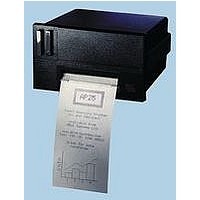
03-AP24XS
Manufacturer Part Number
03-AP24XS
Description
PRINTER, IMPACT PANEL, MTD
Manufacturer
ABLE SYSTEMS
Datasheet
1.IRC160B.pdf
(10 pages)
Specifications of 03-AP24XS
Interface Type
Serial RS232C
Print Speed
2.5 Lines/sec
Svhc
No SVHC (18-Jun-2010)
Dots Per Line
144
External Depth
96mm
External Length / Height
66mm
External Width
113.5mm
Operating Temperature
RoHS Compliant
4
4.1
Characters are formed from a 5 x 7 matrix, except for some with descenders which use a 5 x 8
matrix. A standard capital letter is 7 dots high and there is a one dot space between columns. If
there are no descenders present in the dot line then the controller optimises throughput by skipping
the dot line.
The character set includes the full 224 IBM characters as shown in Fig 1.
Text mode prints left to right like a typewriter.
Data mode (reversed/inverted printing) is used in panel-mounting applications.
4.2
Graphics codes are received as 6-bit dot groups when the control Bit 1 has been set by the
appropriate 'ESC' sequence, for example 'ESC & H02'. Since the graphics mode is cleared after
every dot line, this sequence must be sent each time. Graphics patterns are built up as a
succession of dot lines across the paper, rather like a TV picture. The number of dots and dot
groups varies according to the mechanism, as follows:
Mechanism
Dots/line
Dot groups
The most significant bit of each group of 6 dots is always printed first (ie. at the left hand end in text
mode). The printer must always receive a full dot line's worth of code, even if some are blank,
before it will print. Large areas of solid dots are not recommended as they cause overheating and
shorten ribbon life: try shading instead. Heavy graphics printing may also require a higher current
power supply.
4.3
The front panel paper feed button will cause paper to be fed through the mechanism at a rate of
about 6 lines a second. If the paper feed button is pressed during power up then a self test
message and the full character set will be printed. The character set will continue to be printed until
the paper feed button is released. The controller will then revert to normal data entry mode.
4.4
The Ap24XS has the capability via connector J2 to drive a suitable 5V paper take-up device (for
example the Able Systems Ap24PTD).
This signal only drives the PTD when the printer paper feed motor is energised.
PRINTING
GRAPHICS PRINTING
PAPER TAKE-UP
CHARACTER PRINTING
PAPER FEEDING AND SELF TEST
M190
144
24
- 4 -
M192
240
40



















