03-AP25-24 ABLE SYSTEMS, 03-AP25-24 Datasheet
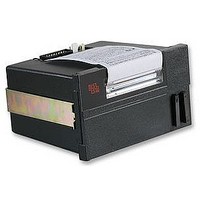
03-AP25-24
Manufacturer Part Number
03-AP25-24
Description
PRINTER, IMPACT PANEL, MTD
Manufacturer
ABLE SYSTEMS
Datasheet
1.03-AP25-24.pdf
(2 pages)
Specifications of 03-AP25-24
Interface Type
Parallel/serial TTL
Print Speed
0.7 Lines/sec
Svhc
No SVHC (18-Jun-2010)
Dots Per Line
144
External Depth
96mm
External Length / Height
66mm
External Width
113.5mm
Operating
RoHS Compliant
There are two buttons on the front panel of the
printer. One button operates the front door
latch, the other controls the paper feed.
Door Latch:
With the printer mounted in data mode attitude
(paper emerging downwards) so that the two
control buttons are at upper left, to open the
front door of the printer, press the door latch
(the outermost of the two buttons) sideways
towards the other button, using thumb or
forefinger (see Figure 1). This will release the
latch and the door can be swung outwards to
expose the paper roll.
Paper Feed Button.
With the printer in data mode attitude press the
top part of the innermost button to activate
paper feed (see Figure 2). This will continue for
as long as the button is held down.
Paper Roll Replacement:
Open the printer door as described above and
swing the door open to expose the paper roll.
If any paper remains in the printer, tear the end
off against the paper tear bar and carefully pull
the remaining paper backwards, from the rear
of the mechanism mounting chassis, until the
free end emerges. Press the paper roll retaining
button inwards using the thumb and forefinger
(see figure 3) and remove the empty roll.
Ap25 PANEL MOUNTING PRINTER RANGE
Operator Information
Take a new roll of paper, and separate the end
from the rest of the roll. Remove any damaged
or gummed part of the paper, and cut the free
end squarely with a pair of scissors or a knife,
leaving a clean straight edge to present to the
printer mechanism.
Thread the new roll past the retention button
onto the spindle with the paper unspooling in an
anticlockwise direction when viewed from the
open end. (See Figure 4). Press the paper feed
actuator arm (at upper left in data mode) until
the mechanism grips the paper and pulls it
through to the front of the printer. (See Figure
5).
Turn the paper roll so that any loose turns are
wound snugly against the roll. Close the printer
door.
More paper may now be fed through by
pressing the paper feed button on the front
panel. (see Figure 2).
Related parts for 03-AP25-24
03-AP25-24 Summary of contents
Page 1
There are two buttons on the front panel of the printer. One button operates the front door latch, the other controls the paper feed. Door Latch: With the printer mounted in data mode attitude (paper emerging downwards) so that the ...
Page 2
... ABLE SYSTEMS LIMITED DENTON DRIVE, NORTHWICH CHESHIRE CW9 7TU GB TEL: 01606 48621 INTERNATIONAL: +44 606 48621 FAX: 01606 44903 ...
















