IM-T-11A BANNER ENGINEERING, IM-T-11A Datasheet - Page 9
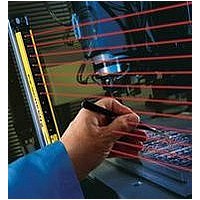
IM-T-11A
Manufacturer Part Number
IM-T-11A
Description
Interfacing Module
Manufacturer
BANNER ENGINEERING
Datasheet
1.IM-T-11A.pdf
(12 pages)
Specifications of IM-T-11A
Supply Voltage Max
24VDC
Control Output Type
2NO/1NC
Dangerous voltages may be present along
the Safety Module wiring barriers whenever
power to the machine control elements is
ON.
Exercise extreme caution whenever
machine control power is or may be
present. Always disconnect power to
the machine control elements before
opening the enclosure housing of the
Safety Module.
If an internal fault has occurred and the
Module will not reset, do not tap, strike,
or otherwise attempt to correct the fault
by a physical impact to the housing. An
internal relay may have failed in such a
manner that its replacement is required.
If the Module is not immediately replaced
or repaired, multiple simultaneous
failures may accumulate such that the
safety function can not be guaranteed.
Banner Engineering Corp.
Banner Engineering Corp.
CAUTION . . .
Prior to Checkout
WARNING . . .
After Failure
www.bannerengineering.com • Tel: 763.544.3164
www.bannerengineering.com • Tel: 763.544.3164
Disconnect Power
Abuse of Module
•
•
Minneapolis, MN U.S.A.
Minneapolis, MN U.S.A.
The Interface Module can be used safely only when its operation is controlled via an
appropriate primary safety device, connected to the Interface according to the wiring
diagrams shown in Figures 4 through 8.
The functioning of the Safety Module and the device(s) connected to it must be verified at
initial installation and on a regular periodic basis to ensure proper operation (see also the
machine manufacturer's recommendations).
Do not attempt any repairs to the Safety Module. It contains no field-replaceable
components. Return it to the factory for warranty repair or replacement.
Contact the Banner Factory Application Engineering Group at the address or at the numbers
listed on the back page. They will attempt to troubleshoot the system from your description
of the problem. If they conclude that a component is defective, they will issue a Return
Checkout procedure:
1. Remove the power controlling (and switched by) the machine control elements (see
2. Verify that the primary safety device which will be controlling the Interface Module
3. Confirm proper connection of the Interface Module to the controlling primary safety
4. Verify that all Interface Module output contacts follow exactly the operation of the safety
Merchandise Authorization (RMA) number for your paperwork, and give you the proper
shipping address.
Pack the Safety Module carefully. Damage which occurs in return shipping is not
covered by warranty.
Caution).
is operating correctly, according to its product documentation and manufacturer’s
recommendations.
device according to the wiring diagram.
output contacts of the controlling primary safety device, when the primary safety device is
operated according to its product documentation and manufacturer’s recommendations.
Initial and Periodic Checkout Procedure
Repairs
– Interface Modules
– Interface Modules
P/N 62822 rev. C
9






















