ATAVRRZ200 Atmel, ATAVRRZ200 Datasheet - Page 20
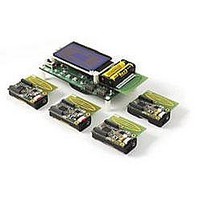
ATAVRRZ200
Manufacturer Part Number
ATAVRRZ200
Description
KIT DEMO AT86RF230
Manufacturer
Atmel
Series
AVR®r
Type
802.15.4/Zigbeer
Datasheet
1.ATAVRRZ200.pdf
(25 pages)
Specifications of ATAVRRZ200
Contents
5 Radio Controller Boards, Display Board, ATAVRISP mkII Programming Dongle, and Software
Wireless Frequency
2.45 GHz
For Use With/related Products
AT86RF230
Lead Free Status / RoHS Status
Lead free / RoHS Compliant
5183A–ZIGB–12/07/06
6.2.1
6.2.2
6-2
Programming the
Display Board
Programming the
RCB
The following steps show how to re-program the ATmega128 microcontroller located on
the Display Board.
Remove RCB from Display board.
1. Connect the 6-pin cable from the AVRISP mkII to the Display ISP connector
2. Start AVR Studio. From the Tools menu, select Program AVR, and select Con-
3. In the Program tab, select the target Device as ATmega128.
4. Ensure that the following fuse settings are selected using AVR Studio in the
5. Go back to the Program tab, in the Flash section, browse to the location of the
6. Alternatively, fuse settings can be altered using JTAG ICE mkII. In this case,
The following steps show how to re-program the ATmega1281 microcontroller located
on the RCBs.
1. Connect RCB to the Display board. Connect the 6-pin cable from the AVRISP
2. Start AVR Studio. From the Tools menu, select Program AVR, and select Con-
3. In the Program tab, select the target Device as ATmega1281.
4. Ensure that the following fuse settings are selected in the Fuses tab:
(upper right) on the Display Board. Verify that the Display Board is powered on.
nect. Choose AVRISP mkII from the list of platforms and the port where it is
connected. Press the Connect button. The AVRISP mkII programming window
should now be visible.” Note space between ‘AVR’ and ‘Studio’.
Fuses tab:
– JTAG Interface Enabled; [JTAGEN=0]
– Preserve EEPROM memory through the Chip Erase cycle; [EESAVE=0]
– Preserve EEPROM memory through chip erase cycle. [EESAVE=0]
– Boot programming section size=4096 words Boot start address=$F000;
– Brown-out detection level at VCC=2.7V; [BODLEVEL=1]
– Int. RC Osc. 8 MHz; Start-up time: 6 CK + 4ms; [CKSEL=0100 SUT=01]”.
– The final fuse value written is 0xFF, 0x91, 0xD4.
input HEX file and select the filename: rz200_display_board_v1_0.hex. Press
Program and verify that the process terminates successfully.
the Serial program downloading (SPI) enabled; [SPIEN=0] fuse must be
checked.
mkII to the RCB ISP connector (upper left) on the Display Board. Verify that the
RCB is powered on (move the switch away from the antenna).
nect. Choose AVRISP mkII from the list of platforms and the port where it is
connected. Press the Connect button. The AVRISP mkII programming window
should now be visible.
– Brown-out detection disabled; [BODLEVEL=111]
– JTAG Interface Enabled; [JTAGEN=0]
– Preserve EEPROM memory through chip erase cycle. [EESAVE=0]
– Boot program section size=4096 words Boot start address=$F000;
– Int. RC Osc. 8 MHz; Start-up time: 6 CK + 65ms; [CKSEL=0100 SUT=01]
– The final fuse value written is 0xFF, 0x91, 0xE2.
[BOOTSZ=00]; default value
[BOOTSZ=00]; default value
Demonstration Kit User Guide












