PCWHD IDE COMPILER Custom Computer Services Inc (CCS), PCWHD IDE COMPILER Datasheet - Page 85
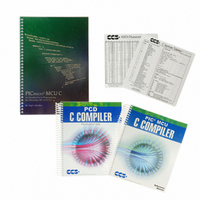
PCWHD IDE COMPILER
Manufacturer Part Number
PCWHD IDE COMPILER
Description
PCWHD PIC10,16,18,24, DSPIC
Manufacturer
Custom Computer Services Inc (CCS)
Type
Compilerr
Datasheet
1.PCD_COMMAND_LINE_COMPILER.pdf
(373 pages)
Specifications of PCWHD IDE COMPILER
For Use With/related Products
Microchip PIC10, PIC12, PIC16, PIC18, PIC24, dsPIC MCUs
Lead Free Status / RoHS Status
Not applicable / Not applicable
Other names
429-1009
- Current page: 85 of 373
- Download datasheet (4Mb)
1. Create a file named project.c with the following lines:
2. Compile each unit (report, filter, main).
3. Compile project.c
Using the IDE to work with multiple compilation units:
Replacing the linker command line with a linker script:
·
·
·
·
·
The above screen is from OPTIONS > PROJECT OPTIONS after loading the project.pjt file. If
the file does not exist create the project manually and make screen like the above.
The pane to the left is the FILES slide out that is available from VIEW > PROJECT FILES.
Right click on a unit name (like filter) select COMPILE to compile just that unit.
Click on the build icon (third from the right) to rebuild and link the whole project.
This pane is helpful in managing each unit in the project. Review the right click options for the
full range of options.
#import( report.o )
#import( filter.o )
#import( main.o )
71
Related parts for PCWHD IDE COMPILER
Image
Part Number
Description
Manufacturer
Datasheet
Request
R

Part Number:
Description:
PROTOTYPING BOARD FOR PIC MCU
Manufacturer:
Custom Computer Services Inc (CCS)

Part Number:
Description:
Extra CCS C Manual
Manufacturer:
Custom Computer Services Inc (CCS)

Part Number:
Description:
MACH X Programmer
Manufacturer:
Custom Computer Services Inc (CCS)

Part Number:
Description:
PCD For 24-bit (PIC24/dsPIC)
Manufacturer:
Custom Computer Services Inc (CCS)

Part Number:
Description:
LOAD-n-GO Programmer
Manufacturer:
Custom Computer Services Inc (CCS)

Part Number:
Description:
EMBEDDED INTERNET DEVELOPMENT KIT W/PCWH
Manufacturer:
Custom Computer Services Inc (CCS)

Part Number:
Description:
PIC24F Development Kit With PCWHD
Manufacturer:
Custom Computer Services Inc (CCS)

Part Number:
Description:
PIC24F Development Kit With PCDIDE
Manufacturer:
Custom Computer Services Inc (CCS)

Part Number:
Description:
PIC24H Development Kit With PCWHD
Manufacturer:
Custom Computer Services Inc (CCS)

Part Number:
Description:
PIC24H Development Kit With PCDIDE
Manufacturer:
Custom Computer Services Inc (CCS)

Part Number:
Description:
PIC18F6722 Embedded C Development Kit With PCWH Compiler
Manufacturer:
Custom Computer Services Inc (CCS)

Part Number:
Description:
PIC18F8722 Embedded C Development Kit With PCWH Compiler
Manufacturer:
Custom Computer Services Inc (CCS)

Part Number:
Description:
USB Master Prototyping Board
Manufacturer:
Custom Computer Services Inc (CCS)










