28023 Parallax Inc, 28023 Datasheet - Page 4
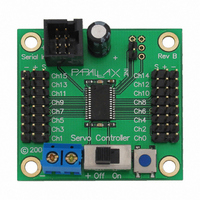
28023
Manufacturer Part Number
28023
Description
CONTROLLER 16SERVO MOTOR CONTROL
Manufacturer
Parallax Inc
Datasheet
1.28023.pdf
(9 pages)
Specifications of 28023
Lead Free Status
Contains lead
Main Purpose
Power Management, Motor Control
Embedded
Yes, MCU, 8-Bit
Utilized Ic / Part
BASIC Stamp® or Javelin Modules
Primary Attributes
Servo Controller
Secondary Attributes
16 channels
Lead Free Status / Rohs Status
Lead free / RoHS Compliant
Other names
28023PAR
Available stocks
Company
Part Number
Manufacturer
Quantity
Price
Company:
Part Number:
28023
Manufacturer:
TOSHIBA
Quantity:
285
Part Number:
28023
Manufacturer:
TRITECH
Quantity:
20 000
Company:
Part Number:
280232
Manufacturer:
TE/AMP
Quantity:
30 000
Company:
Part Number:
280232-0
Manufacturer:
TE
Quantity:
42 107
Company:
Part Number:
280232-0
Manufacturer:
TE
Quantity:
35 000
VER? Command – Identify Firmware Version Number
Syntax: “!SCVER?” $0D
Reply: “1.3”
The VER? command causes the PSC to reply with its firmware version number. A string terminator, $0D,
must follow each command; note that you may use the constant CR instead. The version number
divulged pertains to the version of firmware contained within the IC. The following code snippet can be
used to find and identify your PSC.
'{$PBASIC 2.5}
Sdat
Baud
buff
FindPSC:
Within the DEBUG window, you will see a series of “Finding PSC” messages. The Stamp should find the
unit immediately. This is evidenced by the PSC replying with a number like “1.3”, which is it’s firmware
version number. If after 3 or 4 messages the PSC has not been found, you should check that all the
connections are proper and that power is applied. If the PSC fails to respond, you may momentarily push
the Reset button on the PSC. If the PSC fails to respond, contact Parallax Technical Support at (916)
624-8333.
SBR Command – Set the Baudrate (to either 2400 or 38K4 Baud)
Syntax: “!SCSBR” x $0D
Reply: “BR” x (where x is either 0 for 2400, or 1 for 38K4)
After establishing communications with the PSC you may wish to elevate the baudrate to 38K4 baud. To
do this, you may follow the example in the following code snippet.
'{$PBASIC 2.5}
Sdat
Baud
buff
SetBaud:
Note that the SERIN command’s baudmode is set to 6 (38K4). That’s because the PSC will reply to the
command with the new baudrate to confirm the command has been executed. If you wished to set the
4
DEBUG
SEROUT Sdat, Baud+$8000, ["!SCVER?",CR]
SERIN
DEBUG
STOP
DEBUG "Setting Baudrate", CR
SEROUT Sdat, Baud+$8000, ["!SCSBR",1,CR]
SERIN
DEBUG "Baud reply:
STOP
"Finding PSC", CR
Sdat, Baud, 500, FindPSC, [STR buff\3]
"PSC ver: ", buff(0), buff(1), buff(2), CR
Sdat, 6,500, SetBaud, [STR buff\3]
PIN
CON
VAR
PIN
CON
VAR
", buff(0), buff(1), DEC1 buff(2), CR
Parallax, Inc. • Parallax Servo Controller – Rev B ver 2.4 (#29023) • 1/2005
15
396
Byte(3)
15
396
Byte(3)
' Serial Data I/O pin
' Constant for 2400 baud
' temporary variable
' Find and get the version
' number of the PSC.
' Serial Data I/O pin
' Constant for 2400 baud
' temporary variable


















