USBMULTILINKBDME Freescale Semiconductor, USBMULTILINKBDME Datasheet - Page 3
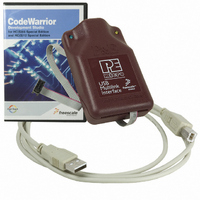
USBMULTILINKBDME
Manufacturer Part Number
USBMULTILINKBDME
Description
PROGRAMMER MULTILINK HCS08/HCS12
Manufacturer
Freescale Semiconductor
Series
USB Multilinkr
Type
In Circuit Debuggerr
Specifications of USBMULTILINKBDME
Contents
Module and Misc Hardware
Positions/sockets
1
Description/function
USB HCS08/HCS12 BDM Multilink - In-circuit Debugger/Programmer
Core Architecture
Coldfire, HCS08, RS08
Core Sub-architecture
Coldfire V1, HCS08, RS08
Ic Product Type
In-Circuit Debugger / Programmer
Rohs Compliant
Yes
For Use With/related Products
HCS08, HC(S)12(X), RS08, ColdFire V1
Lead Free Status / RoHS Status
Lead free / RoHS Compliant
Available stocks
Company
Part Number
Manufacturer
Quantity
Price
Company:
Part Number:
USBMULTILINKBDME
Manufacturer:
INFINEON
Quantity:
2 626
Part Number:
USBMULTILINKBDME
Manufacturer:
FREESCALE
Quantity:
20 000
4
5
6
7
8
Using A USB Hub
The USB BDM MULTILINK is a USB device which is powered from the USB bus. It requires that if a USB hub is
used, it must be a self-powered hub. This means that it has a separate power supply, as opposed to deriving its
power from the PC. It must be able to supply 500mA per port.
Connecting To The Target
The following is the proper connection sequence to connect the PC to the target system via the USB BDM
MULTILINK interface:
Before disconnecting the setup, turn the target power off.
Product Registration
Please register your USB BDM Multilink at www.pemicro.com/register. This quick registration will ensure that you
receive the latest product information, including software updates, free utilities, and diagnostic tools for use with the
USB BDM Multilink.
Firmware Updates
The latest version of the firmware for the Multilink interface is included in P&E software development kits. When the
debugger or programmer is run, if it detects that the Multilink interface firmware is not the latest version it will
automatically update the firmware.
Alternately, the latest version of the firmware may be downloaded from the “Firmware Updates” section of the
“Support Center” located at http://www.pemicro.com.
Interface Libraries
P&E produces a set of processor-specific Interface Libraries which allows the user to directly control the USB BDM
MULTILINK from any Windows Development Environment which can interact with a DLL. The interface libraries
come with examples for controlling the Multilink interface from Microsoft Visual C as well as Borland Delphi.
Details of the libraries for the RS08, HCS08, HC(S)12, and ColdFire V1 may be found on our website,
2.
3.
4.
5.
6.
7.
1. Make sure the target power is OFF and the USB BDM MULTILINK is not connected to either the target or the
2. Connect the Multilink to the target via its ribbon cable. Make sure that the ribbon cable is plugged into the tar-
3. Connect the USB Multilink to the PC via a USB cable. The Blue LED on the Multilink should become lit.
4. Turn the target power on. The Yellow LED on the Multilink should become lit.
Double Click the “System” Icon. (Windows 7: “System and Security”)
Select the “Hardware” Tab. (Windows 7: “Hardware and Sound”, Windows Vista: skip this step)
Click the “Device Manager” Button. (Windows 7: “Devices and Printers -> Device Manager”)
The “USB-ML-12 Rev. C” device will be shown with an exclamation point next to it. Double-click this device.
Click the “Reinstall Driver…” button and follow the dialog instructions to have Windows automatically install
the driver. (Windows 7: First click the “Driver” tab, then select “Update Driver...”)
If the hardware still has a yellow exclamation mark next to it, right click on it and select uninstall. The USB
Multilink should disappear from the list. Unplug the USB Multilink and then plug it into the PC again. A new
Hardware Found dialog will pop up; follow the dialog instructions and have Windows automatically install the
driver.
PC
get with the proper orientation. PIN 1 is denoted by the red stripe running down the ribbon cable.
Technical Summary For USB-ML-12E Rev. C




