C8051F411EK Silicon Laboratories Inc, C8051F411EK Datasheet - Page 4
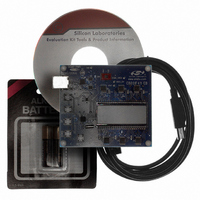
C8051F411EK
Manufacturer Part Number
C8051F411EK
Description
KIT EVAL FOR C8051F411
Manufacturer
Silicon Laboratories Inc
Type
MCUr
Specifications of C8051F411EK
Contents
Evaluation Board, CD-ROM, USB Cable, Batteries and User Guide
Processor To Be Evaluated
C8051F41x
Interface Type
USB
Silicon Manufacturer
Silicon Labs
Core Architecture
8051
Silicon Core Number
C8051F411
Silicon Family Name
C8051F41x
Kit Contents
LCD Based Evaluation Board, USB Cable, Software CD And Quick-Start Guide
Lead Free Status / RoHS Status
Contains lead / RoHS non-compliant
For Use With/related Products
Silicon Laboratories C8051F41x
For Use With
336-1315 - KIT REF DESIGN VOICE RECORD F41X
Lead Free Status / Rohs Status
Lead free / RoHS Compliant
Other names
336-1317
C8051F411-EK
4.1.1. DEMO
Selecting DEMO will put the device in Demo mode, which is described in “4.2. Demo Mode”.
4.1.2. TIME
Selecting this option allows the user to configure the time. The lower section of the display will appear as:
H 00
Press the UP and DOWN buttons to set the hour. The hour is a 24-hour value; so, an hour of 20 is equivalent to
10:00 PM. After setting the hour, press SELECT to set the minutes. This will appear as:
M 00
As before, press the UP and DOWN buttons to change the minutes. Pressing SELECT will set the time in the upper
right-hand corner to the time that was entered. Pressing MENU will cancel the operation and go back to Keepsake
mode.
4.1.3. DATE
Selecting this option allows the user to configure the date. The lower section of the display will appear as:
Y 2000
4
DOWN
UP/
(Changes display
(UP/DOWN to
and returns to
display mode)
KEEPSAKE
toggle temp
12 HOUR /
24 HOUR
12/24 HR
Mode)
SELECT
SELECT
DOWN
UP/
(Changes display
(UP/DOWN to
display mode)
and returns to
KEEPSAKE
toggle temp
CELSIUS /
FAH-CEL
FAHREN
Mode)
Figure 3. Keepsake Mode Menu Options
SELECT
SELECT
any time will return
Pressing MENU at
the program to the
KEEPSAKE Mode
DOWN
UP/
(UP/DOWN to set
(Calibrates Temp
Ambient Temp)
and returns to
KEEPSAKE
25 deg C
TEMP
Mode)
MENU Mode
SELECT
SELECT
Rev. 0.1
DOWN
UP/
and returns to
to set Month)
to set Month)
KEEPSAKE
(UP/DOWN
to set Year)
(UP/DOWN
(UP/DOWN
(Sets Date
Y 2000
Mode)
DATE
M 00
D 00
SELECT
SELECT
SELECT
SELECT
DOWN
UP/
and returns to
to set Minute)
KEEPSAKE
(UP/DOWN
to set Hour)
(UP/DOWN
(Sets Time
Mode)
TIME
M 00
H 00
SELECT
SELECT
SELECT
DOWN
UP/
See Figure 4
Mode details
For DEMO
DEMO
SELECT
DOWN
UP/










