3DK38086R Renesas Electronics America, 3DK38086R Datasheet - Page 4
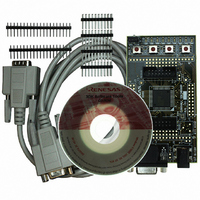
3DK38086R
Manufacturer Part Number
3DK38086R
Description
DEV EVAL KIT FOR H8/38086R
Manufacturer
Renesas Electronics America
Series
H8®r
Type
MCUr
Specifications of 3DK38086R
Contents
3-D Board, Jumper Link, Header Connectors and CD-ROM
Architecture
8/16-bit
For Use With/related Products
H8/38086R
Lead Free Status / RoHS Status
Contains lead / RoHS non-compliant
arrow.
The following procedure explains how to debug the 3DK38086R project in HEW.
To run the program:
Congratulations! You have installed the software; programmed the 3DK and run your first program with the debugger. To
continue learning about the tools and the board please read the 3DK Tutorial Manual and supporting User Manuals
Technical Support
The 3DK is a tool for evaluation purposes only. Technical support is limited to that which is provided on the Renesas
Technology Europe’s website at:
Renesas Technology Europe Ltd.
4
•
•
The Program Counter will go to the program start address, denoted by a yellow
10) When prompted, select the appropriate COM port, a Baud Rate
11) HEW will attempt to connect to the embedded HMON. A
12) Select the “Download HMON using Boot Mode” radio button and
13) As prompted in the dialogue box, put the device in BOOT mode.
14) The 3DKwill be programmed with the file previously built. When
15) HMON is now connected in user mode. Further builds of the project may be downloaded automatically using User
•
•
Running the Debugger
Double-click on the file ResetPrg.c in the project window to open the file.
Click on the “ResetCPU” button,
of 38400 and click “OK”.
connection dialogue box will then appear because embedded
HMON is not yet programmed into the 3DK.
click “OK”.
complete, the user will be prompted to take the 3DK out of BOOT
mode, thus placing the board in user mode.
Programming mode without the need for the user to put the board into BOOT mode.
Select the "Debug", "Reset Go" menu item.
The User LEDs on the 3DK will start flashing,
a.
b. The BOOT LED will illuminate, indicating that the 3DK
a.
b. The USER LEDs will illuminate alternately to indicate that HMON has initialised on the 3DK.
c.
Whilst holding down the SW1/BOOT switch, press and
release the RES switch.
has been placed in BOOT mode. Click “OK”.
Pressing the RES switch resets the 3DK, and puts it in user mode
Click “OK”.
http://www.eu.renesas.com/
.
D005666_11_v01
4

















