LP3943ISQEV/NOPB National Semiconductor, LP3943ISQEV/NOPB Datasheet
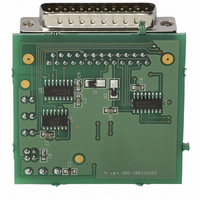
LP3943ISQEV/NOPB
Specifications of LP3943ISQEV/NOPB
*LP3943ISQEV/NOPB
LP3943ISQEV
Related parts for LP3943ISQEV/NOPB
LP3943ISQEV/NOPB Summary of contents
Page 1
... Please use the ESD protection (ground cable) to prevent any unwanted damag- ing ESD events. LP3943 software in virtual LED mode with all LEDs turned on (this is not the default state). © 2004 National Semiconductor Corporation National Semiconductor Application Note 1300 Mary F Kao ...
Page 2
Getting Started (Continued) Launching the software with the evaluation board connected to the LPT cable: 1. Connect a power supply (typically 5V) to “VDD” and “GND” pins. Power supply’s negative terminal should be connected to “GND” and positive to “VDD”. ...
Page 3
The Control Panel (Continued) write is off (the box is not checked), changes will take place only after pressing “Write All.” Any LED that is programmed while auto write is off will only take place if “Write All” button is ...
Page 4
www.national.com 4 ...
Page 5
... BANNED SUBSTANCE COMPLIANCE National Semiconductor certifies that the products and packing materials meet the provisions of the Customer Products Stewardship Specification (CSP-9-111C2) and the Banned Substances and Materials of Interest Specification (CSP-9-111S2) and contain no ‘‘Banned Substances’’ as defined in CSP-9-111S2. ...






