MCP3422EV Microchip Technology, MCP3422EV Datasheet - Page 16
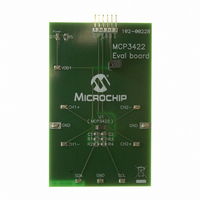
MCP3422EV
Manufacturer Part Number
MCP3422EV
Description
BOARD EVAL MCP3422 PICKIT SERIAL
Manufacturer
Microchip Technology
Series
PICkit™r
Specifications of MCP3422EV
Number Of Adc's
2
Number Of Bits
18
Sampling Rate (per Second)
3.75
Data Interface
Serial
Inputs Per Adc
1 Differential
Input Range
±2.048 V
Voltage Supply Source
Single Supply
Operating Temperature
-40°C ~ 125°C
Utilized Ic / Part
MCP3422
Silicon Manufacturer
Microchip
Application Sub Type
ADC
Kit Application Type
Data Converter
Silicon Core Number
MCP3422
Kit Contents
Board, Software
Lead Free Status / RoHS Status
Lead free / RoHS Compliant
MCP3422 Evaluation Board for PICkit™ Serial User’s Guide
FIGURE 1-9:
DS51781A-page 12
1.3.2
In order to make a communication connection between the PICkit Serial Analyzer and
the MCP3422 Evaluation Board, a script file is needed. The following procedure shows
how to create script files and how to use them.
• In the PICkit Serial Analyzer window, select from the menu Communications>
Creating a Script File with Script Builder.
1.3.2.1
1. Click on WriteBlockAddrA8 in “Example I
How to modify the parameters box in Script Details:
1. Under the “Script Detail” box, select the item in the parameter box.
2. Right-click the mouse button and an option box appears to the right of your
3. Select the desired option and delete or insert the parameter box.
4. Keep the parameters in the order shown in Figure 1-10.
Script>Script Builder (Figure 1-9).
This will result in filling in the spaces under the “Script Detail” column. You can
now modify the “Script Detail” column parameters by right-clicking the mouse.
selection, displaying the options available for the selected parameter.
Creating Script Files
CREATING A SCRIPT FILE FOR CONFIGURATION BYTE WRITING
2
C Scripts” column.
© 2008 Microchip Technology Inc.











