I16-COB20 Nuvoton Technology Corporation of America, I16-COB20 Datasheet - Page 2
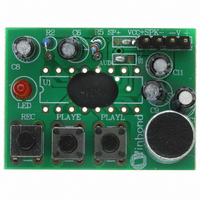
I16-COB20
Manufacturer Part Number
I16-COB20
Description
BOARD DEMO FOR ISD1620
Manufacturer
Nuvoton Technology Corporation of America
Series
ChipCorder®r
Datasheet
1.I16-COB20.pdf
(4 pages)
Specifications of I16-COB20
Main Purpose
Audio, Voice Record/Playback
Embedded
No
Utilized Ic / Part
ISD1620B
Primary Attributes
ASIC, 13.3 ~ 40 Sec., 4 ~ 12kHz, Class D Amp
Secondary Attributes
2.4 ~ 5.5 V, 100k Record Cycles
Lead Free Status / RoHS Status
Lead free / RoHS Compliant
DESCRIPTION:
The I16-COB20 is used to demonstrate the voice quality of the ISD16B20 ChipCorder series. This board
has an empty PDIP socket, so that the desired device can be installed. It can also serve as a prototype
board for your initial applications.
CONTENTS OF THE KIT:
−
−
HARDWARE CONNECTIONS:
OPERATIONS:
In order to perform the recording and playback functions, just connect a speaker and a power supply to the
demo board. Please ensure the polarity of the power is correct for avoiding any damages to the demo
board.
To Record, simply press-and-hold the REC button and speak to the microphone. The LED stays on while
recording. Release Record button to stop recording.
To Playback the recorded message using PlayE, simply pressing PlayE button once will play the message
and it stops automatically when completed. During playback, pressing PlayE button again will halt the
playback operation.
To Playback the recorded message using PlayL, simply pressing-and-holding PlayL button will play the
message and it stops automatically when completed. During playback, releasing PlayL button will cease
the playback operation.
To demonstrate the voice quality and various durations, one can change the Rosc to the desired value with
respect to the sampling frequency, as shown in the datasheet.
March 12, 2009
I16-COB20 COB/Demo board
User’s manual
•
•
ISD1610B/12B/16B/20B
Product supported
Connect a speaker and a power supply to the related terminals. Please ensure the polarity of the
power is correct to avoid any damages to the COB and/or the device.
Speaker (SP)/AUD selection: Default setting is SP output. If AUD output is needed, remove the
connection from center pad
respectively, per diagram below.
Ordering Code
I16-COB20
to Sp+ (Sp-) pad and re-connect the center pad to AUD (Vcc),
Rev 1
AUD
Sp+
Vcc
SP-
2/4




