CX2044 Xeltek, CX2044 Datasheet - Page 48
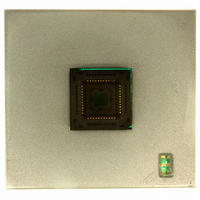
CX2044
Manufacturer Part Number
CX2044
Description
SOCKET ADAPTER 44PLCC SUPERPRO5K
Manufacturer
Xeltek
Datasheet
1.CX1016.pdf
(91 pages)
Specifications of CX2044
Module/board Type
*
Positions/sockets
44
Accessory Type
PLCC44 (28*28 Socket Size) Adapter For SuperPro 5000/5004GP
Rohs Compliant
Yes
For Use With/related Products
SuperPro 5000
Lead Free Status / RoHS Status
Lead free / RoHS Compliant
Other names
415-1038
Available stocks
Company
Part Number
Manufacturer
Quantity
Price
Company:
Part Number:
CX20441-11
Manufacturer:
CONEXANT
Quantity:
1 364
Company:
Part Number:
CX20442-11
Manufacturer:
CONEXANT
Quantity:
465
Load Project
Select Load Project from the Project menu to load a project file. Select the file in
the File dialog box.
Save Project Files
Select Save Project Files from the Project menu to save the current working
environment to a specified project file. To ensure the security of the data, you can
encrypt the project file. Refer to Security and Password Input on page 66 for more
information.
Downloading Library (Standalone)
The standalone operation is when the programmer hardware is not connected to a
computer, and uses information saved in its own module for volume production.
The standalone file includes all the information needed for programming the
device. Make sure to prepare the standalone file before starting the programmer’s
standalone operation. Refer to Operation Instructions for Stand‐Alone Mode
I. Introduction
SuperPro5000 incorporates dual operational modes.
Superpro
Note: The project content is related to the programmer software. If the software
All Operation Option settings
The content of the Auto mode
Note: The buffer data may differ from the data file due to revisions. The
PC Mode Operation: Programmer is connected to a PC via a USB port
and all operation is performed through the PC. This mode is used for
engineering and development as well as small volume production.
Stand‐ Alone Mode Operation: All operation is performed through the
attached keypad and display. Prior to operating in Stand‐alone mode,
has upgraded or has been re‐installed to another folder, the saved project
files become ineffective.
®
5000 User’s Guide
revised buffer data prevails.
48

















