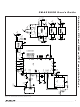CMAXQUSB+ Maxim Integrated Products, CMAXQUSB+ Datasheet

CMAXQUSB+
Specifications of CMAXQUSB+
Related parts for CMAXQUSB+
CMAXQUSB+ Summary of contents
Page 1
... USB Powered ♦ Provides 2.5V, 3.3V Kit ♦ SPI Bus: 8MHz Burst ♦ C/2-Wire Bus: Fast 400kHz/Standard 100kHz 2 ♦ Optional 1.5kΩ Bus Pullup Resistors PART PC INTERFACE CMAXQUSB+ USB + Denotes lead(Pb)-free and RoHS compliant. ® 98 ® . DESIGNATION QTY C17–C22 ...
Page 2
CMAXQUSB User’s Guide DESIGNATION QTY DESCRIPTION P1 0 Not installed (2mm power jack 3-pin header P7 1 4-pin header P8 1 6-pin header R1 1 2.2k ±5% resistor (1206) R2, R5 1.5k ±5% resistors (1206) R7, ...
Page 3
SUPPLIER Murata Electronics North America, Inc. Panasonic Corp. Suntsu Frequency Control Taiyo Yuden TDK Corp. Note: Indicate that you are using the CMAXQUSB or MAXQ2000 when contacting these component suppliers. Maxim EV systems whose ordering number ends in EVCMAXQU are ...
Page 4
CMAXQUSB User’s Guide Connectors P3 and P4 are designed to allow hardware compatibility with previous Maxim EV kit module designs. Headers P7 and P8 allow convenient probing 2 of SMBus/I C and SPI bus signals. Connector P5 is used during ...
Page 5
Connector 20-pin, dual-row header that con- 2 nects to SMBus/I C-based kits. The pinout is compati- ble with Maxim’s previous SMBus/I MAXSMBus board. See Table 1. If designing a custom EV kit board, beware: the ground return ...
Page 6
CMAXQUSB User’s Guide Table 2. Connector P4 Description (continued) P4 PIN LABEL GPIO DESIGNATOR when when when when K0 ...
Page 7
Connector P7: SMBus/I 2 For convenience, the SMBus/I C interface signals are connected to labeled pins on header P7. See Table 5. Table 5. Connector P7 Description P7 PIN LABEL 1 VDD VDD Power Supply 2 2 SDA SMBus/I C ...
Page 8
CMAXQUSB User’s Guide +2. U1P13 SEG11/P1.3 2 SEG12/P1.4 U1P14 3 SEG13/P1.5 U1P15 4 SEG14/P1.6 U1P16 5 SEG15/P1.7 U1P17 6 U1P20 SEG16/P2.0 7 SEG17/P2.1 U1P21 8 SEG18/P2.2 U1P22 9 SEG19/P2.3 U1P23 10 SEG20/P2.4 U1P24 11 SEG21/P2.5 U1P25 ...
Page 9
Figure 1b. CMAXQUSB Schematic (Sheet _______________________________________________________________________________________ CMAXQUSB User’s Guide 9 ...
Page 10
CMAXQUSB User’s Guide Figure 1c. CMAXQUSB Schematic (Sheet ______________________________________________________________________________________ ...
Page 11
Figure 1d. CMAXQUSB Schematic (Sheet ______________________________________________________________________________________ CMAXQUSB User’s Guide 11 ...
Page 12
CMAXQUSB User’s Guide Figure 2. CMAXQUSB Component Placement Guide—Component Side (Top Silkscreen) 12 ______________________________________________________________________________________ ...
Page 13
Figure 3. CMAXQUSB Component Placement Guide—Solder Side (Bottom Silkscreen) ______________________________________________________________________________________ CMAXQUSB User’s Guide 13 ...
Page 14
CMAXQUSB User’s Guide Figure 4. CMAXQUSB PCB Layout—Component Side 14 ______________________________________________________________________________________ ...
Page 15
Figure 5. CMAXQUSB PCB Layout—Solder Side ______________________________________________________________________________________ CMAXQUSB User’s Guide 15 ...
Page 16
... Maxim cannot assume responsibility for use of any circuitry other than circuitry entirely embodied in a Maxim product. No circuit patent licenses are implied. Maxim reserves the right to change the circuitry and specifications without notice at any time. 16 ____________________Maxim Integrated Products, 120 San Gabriel Drive, Sunnyvale, CA 94086 408-737-7600 © 2010 Maxim Integrated Products DESCRIPTION Maxim is a registered trademark of Maxim Integrated Products, Inc ...