30058 Parallax Inc, 30058 Datasheet - Page 20
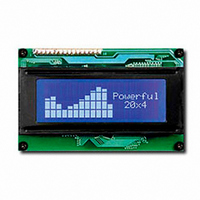
30058
Manufacturer Part Number
30058
Description
SER LCD 4X20 W/KEYBRD INTERFACE
Manufacturer
Parallax Inc
Datasheet
1.30058.pdf
(65 pages)
Specifications of 30058
Interface
Serial
Display Type
LCD - Monochrome
Display Mode
Reflective
Viewing Area
82.20mm L x 18.20mm W
Backlight
LED - White
Character Count X Line
20 x 4
Module Size (w X H X T)
98 mm x 60 mm x 27.5 mm
Voltage Rating
4.75 V to 5.25 V
Operating Temperature Range
0 C to + 50 C
For Use With
27963 - SOLUTIONS CUBED: MEMKEY
Dot Size
-
Dot Pitch
-
Dot Pixels
-
Lead Free Status / Rohs Status
Lead free / RoHS Compliant
Other names
Q2089249
Available stocks
Company
Part Number
Manufacturer
Quantity
Price
Part Number:
3005837
Manufacturer:
PHOENIXCONTACT
Quantity:
20 000
3.2 The display module is not communicating.
3.3 The display module is communicating, however text cannot
4 Communications
4.1 Introduction
port.
4.1.1 I
single I
Matrix Orbital
The commands listed in this chapter describe how to configure data flow on the RS232/TTL and I
The LK204-25 is capable of communicating at 400 Kbps in I
see 14.5 on page 60 for contact information.
First, check the communication cable for continuity. If you don’t have an ohm meter, try using a
different communication cable. If you are using a PC try using a different Com Port.
Second, please ensure that the display module is set to communicate on the protocol that you are
using, by checking the Protocol Select Jumpers. To change the protocol used by the display module
see Section 2.3 on page 11.
Third, ensure that the host system and display module are both communicating on the same baud rate.
The default baud rate for the display module is 19200 bps.
If you are communicating to the display via I
address. The default slave address for the display module is 0x50.
Finally, you may reset the display to it’s default settings using the Manual Override Jumper, see
Section 2.6 on page 13.
A common cause may be that the contrast settings have been set to low. The solution to this problem
is to adjust the contrast settings. The default setting that will work in most environments is 128.
2
be displayed.
NOTE I
NOTE Optimal contrast settings may vary according to factors such as temperature, view-
ing angle and lighting conditions.
If you are unable to resolve any issue please contact Matrix Orbital. See 14.5 on page 60
for contact information.
C communication line. However, in order to communicate via I
2
C Communication
2
C communication will always require pull up resistors.
LK204-25
2
C please ensure that the data is being sent to the correct
2
C mode, with 127 units addressable on a
2
C you must first set the Protocol
2
16
C





















