MAX456CQH+TD Maxim Integrated Products, MAX456CQH+TD Datasheet - Page 6
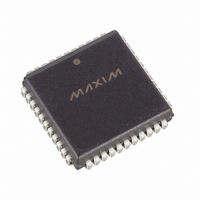
MAX456CQH+TD
Manufacturer Part Number
MAX456CQH+TD
Description
IC VIDEO CROSSPOINT SWIT 44PLCC
Manufacturer
Maxim Integrated Products
Datasheet
1.MAX456CPL.pdf
(12 pages)
Specifications of MAX456CQH+TD
Function
Video Crosspoint Switch
Circuit
1 x 8:8
Operating Temperature
0°C ~ 70°C
Mounting Type
Surface Mount
Package / Case
44-LCC (J-Lead)
Lead Free Status / RoHS Status
Lead free / RoHS Compliant
8 x 8 Video Crosspoint Switch
Table 1. Parallel-Interface Mode Functions
Table 2. Serial-Interface Mode Functions
6
0000 to 0111
1011 to 1111
_______________________________________________________________________________________
D3-D0
Selects
Output
A2-A0
Buffer,
1000
1001
1010
OUT0
OUT7
to
Connect the selected buffer to the input
channel selected by D3-D0.
Connect the input of the selected buffer to
GND. Note, if the buffer output remains
on, its input is its offset voltage.
Turn on the selected buffer and connect
its input to GND. Use this code to turn on
buffers after power is applied. The default
power-up state is all buffers disabled.
Shut off the selected buffer at the speci-
fied channel, and erase data stored in the
2nd rank of registers. The 2nd rank now
holds the command word 1010.
Do not use these codes in the serial-inter-
face mode. They inhibit the latching of the
2nd-rank registers, which prevents proper
data loading.
1001 and 1010
0000 to 0111
D3-D0
1000
1011
1100
1101
1110
1111
FUNCTION
Connect the buffer selected by A2-A0 to the input channel selected by D3-D0.
Connect the buffer selected by A2-A0 to DGND. Note, if the buffer output is on, its output
is its offset voltage.
Shut off the buffer selected by A2-A0, and retain 2nd-rank contents.
Turn on the buffer selected by A2-A0, or restore the previously connected channel.
Turn off all buffers, or leave 2nd-rank registers unchanged.
Turn on all buffers, or restore the previously connected channels.
Send a pulse to the 2nd-rank registers to load them with the contents of the 1st-rank
registers. When latch is held high, this "software-LATCH" command performs the same
function as pulsing LATCH low.
Do not use these codes in the parallel-interface mode. These codes are for the serial-
interface mode only.
FUNCTION











