MCP2120-I/SL Microchip Technology, MCP2120-I/SL Datasheet - Page 24
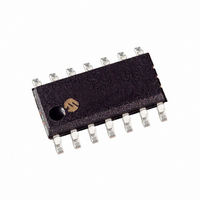
MCP2120-I/SL
Manufacturer Part Number
MCP2120-I/SL
Description
IC ENCODR/DECODR 2.5V IR 14-SOIC
Manufacturer
Microchip Technology
Type
Infrared Encoder/Decoderr
Specifications of MCP2120-I/SL
Package / Case
14-SOIC (3.9mm Width), 14-SOL
Voltage - Supply, Analog
2.5 V ~ 5.5 V
Voltage - Supply, Digital
2.5 V ~ 5.5 V
Mounting Type
Surface Mount
Maximum Operating Temperature
+ 85 C
Minimum Operating Temperature
- 40 C
Mounting Style
SMD/SMT
Ic Function
Infrared Encoder/Decoder
Supply Voltage Range
2.5V To 5.5V
Operating Temperature Range
-40°C To +85°C
Digital Ic Case Style
SOIC
No. Of Pins
14
Filter Terminals
SMD
Rohs Compliant
Yes
Lead Free Status / RoHS Status
Lead free / RoHS Compliant
For Use With
MCP212XDM - BOARD DEVELOPMENT IRDA
Applications
-
Lead Free Status / Rohs Status
Lead free / RoHS Compliant
Available stocks
Company
Part Number
Manufacturer
Quantity
Price
Company:
Part Number:
MCP2120-I/SL
Manufacturer:
MICROCHIP
Quantity:
1 430
Part Number:
MCP2120-I/SL
Manufacturer:
MICROCHIP/微芯
Quantity:
20 000
MCP2120/22 Developer’s Board User’s Guide
2.3
FIGURE 2-1:
DS51842A-page 20
Note 1:
MCP212XDM DEMOS
Monitor
2:
3:
HyperTerminal
Program Window A
(Com 1)
The PC may be a Notebook with an Integrated IR port.
Serial cable. Connects MCP212XDM to PC.
USB cable (for power only).
HyperTerminal
Program Window B
(Com 2)
A description of the demos, including step-by-step instructions are shown in this
section.
2.3.1
In Demo #1, the MCP2120/22 Developer’s Board #2 will take any data that is received
from the IR interface and send it directly out the UART interface to the PC’s serial port.
Any data that is received from the UART interface will be directly sent out the IR
interface.
This shows the MCP2120/22 encoding and decoding data between the IR port and the
Host UART port. In this configuration the MCP2120/22 Developer’s Board can be used
as a IR to UART dongle.
Figure 2-1 shows the system setup for this test, while Figure 2-2 shows the jumper
configuration for both of the MCP2120/22 Developer’s Boards. Lastly, Table 2-4 shows
the steps for Demo #1 operation.
DEMO #1 SYSTEM BLOCK DIAGRAM
Hyperterminal to Serial Port Settings
The com port settings should be configured as:
• 115200 Baud
• 8-bits
• No Parity
• One Stop
• No Flow Control
(1)
¬
(2)
Demo #1 Operation - Direct IR / UART (DB-9) Mode
PC
(2)
Com 1
(3)
System #1
MCP2120/22 Developer’s
Board
(1)
(1)
© 2009 Microchip Technology Inc.
System #2
MCP2120/22 Developer’s
Board
Com 2
(2)
(3)















