TEFLCST3 MATRIX, TEFLCST3 Datasheet - Page 9
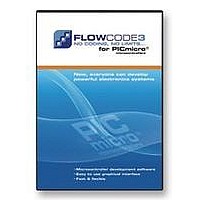
TEFLCST3
Manufacturer Part Number
TEFLCST3
Description
SOFTWARE, FLOWCODE, HOME VERSION, PIC
Manufacturer
MATRIX
Datasheet
1.TEVRSI3.pdf
(10 pages)
Specifications of TEFLCST3
Core Architecture
PIC
Supported Families
PIC12, PIC16, PIC18
Software Edition
Student
Supported Hosts
Windows XP, Vista
Rohs Compliant
NA
Page 9
PICmicro and PIC are trademarks of Arizona
Microchip Inc. Atmel and AVR are trademarks
of the Atmel corporation.
The step from Flowcode 2 to Flowcode 3 is large
with the software being improved in many areas.
The improvements have been made with several
themes in mind as you can see here:
Graphical User Interface im-
provements
Flowcode 3 has a number of enhancements over version 2 which
makes it easier to design your program
•
•
•
Improvements to help learners
Flowcode has new features that help users to learn programming and
help them migrate to the C language when ready
•
•
•
Multilingual support
•
•
Main program and help file: Dutch, English, French, German, Greek,
Main program but not help file: Chinese, Danish, Finnish, Hungarian,
Spanish, Portuguese
Italian, Japanese, Korean, Romanian, Slovenian, Slovak, Thai, Turkish,
Vietnamese
Making the most of your monitor real estate:
Helping you produce easier to read flow charts:
Helping you produce better documents and output:
Features to help users learn C
Screen layout and save:
Tutorial files
•
•
•
•
•
•
•
•
•
•
•
•
•
•
•
•
Zoom: Multiple zoom levels, zoom to fit
Tiling: horizontal tile, vertical tile
Smaller microcontroller on-screen device
Screen icons: new graphics, description now inside
icons, better comments, more icons per screen
viewable
Screen appearance: user selected icon shading, and
background colour
Hardware and software macros now have separate
icon graphics now known as: ‘macro’ and ‘hardware
macro’
New features for printing include Print Preview, and
print to screen zoom setting
Flowcharts can be exported to JPEG or BMP for
incorporation into documents
Tile horizontal and Vertical and auto arrange for
multiple macro viewing
All icons have bubble help to display icon function
Icons can also produce equivalent C code of each
icon as bubbles
Students can view the C code equivalent of the whole
program
Students can view the Assembly code equivalent of
the whole program
Screen layout is preserved on save to allow educators
to build more relevant examples
Descriptions now included
Makes use of features such as labelled components to
add context
New features in version 3
Details correct at time of going to press. Matrix Multimedia reserves the right to change specification.
FLOW CODE
NO CODING, NO LIMITS...
Software functionality
improvements
New features in Flowcode 3 make it easier to create your programs
and allows you to take advantage of more powerful, larger microcon-
trollers.
•
•
•
•
•
•
•
Component improvements
New components have been introduced to allow you to incorporate a
greater range of devices into your electronic system
•
•
•
•
•
•
•
Cross platform development
Programs written for the one microcontrollercan be exported and
imported into Flowcode for other microcontrollers, and vice-versa.
This means that programs written for one microcontroller can be used
in another.
Debugging
Type and variables:
Improvements to icons and their functionality:
Subroutines can now have parameters passed to them, and
returned
Larger range of supported devices now includes 18 series
PICmicro microcontrollers and other microcontroller families
Undo and Redo commands
Improved C compiler
LCD: greater range of LCD types supported including 40 charac-
ter - 2 line, 20 character, 4 line etc.
Full LCD functions now supported with scroll and other features.
Switches: can now be labelled, options for display vertical and
horizontal, left to right or right to left.
LEDs: can now be labelled, options for display vertical and hori-
zontal, left to right or right to left.
New PWM (Pulse Width modulation) component for motor
control.
Analogue component s available now include thermometer, dial,
or slider
Target communications components now include RS232, I
Internet web server, Internet TCP/IP, Bluetooth, CAN bus and
LIN bus
•
•
•
•
•
•
•
•
•
•
A better range of simulation speeds allows you to see
your program working before downloading it to the
PICmicro microcontroller
Alter variables whilst simulation is paused
Support for16 bit numbers and arithmetic, choice of
types includes CHAR, INT and STRING
Support for hexadecimal and binary numbers in all
dialogue boxes
Full support for strings including string manipulation
commands like ADD, LEFT, RIGHT
New string process icon supports string manipulation
Interrupt icon supports a larger range of interrupts as
well as custom interrupt definition. Each interrupts
run a macro of your choice.
Improved Delay icon with a much greater range of
delays
While icon can operate for a defined number of times
New string process icon supports string manipulation
3
2
C,
Matrix Multimedia Limited
Copyright © 2006
TE-60-4










