ISL4241EIR-T Intersil, ISL4241EIR-T Datasheet - Page 9
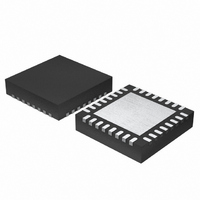
ISL4241EIR-T
Manufacturer Part Number
ISL4241EIR-T
Description
IC 3DRVR/5RCVR RS232 3V 32-QFN
Manufacturer
Intersil
Type
Transceiverr
Datasheet
1.ISL4243EIR.pdf
(14 pages)
Specifications of ISL4241EIR-T
Number Of Drivers/receivers
3/5
Protocol
RS232
Voltage - Supply
2.7 V ~ 5.5 V
Mounting Type
Surface Mount
Package / Case
32-VQFN Exposed Pad, 32-HVQFN, 32-SQFN, 32-DHVQFN
Lead Free Status / RoHS Status
Contains lead / RoHS non-compliant
Software Controlled (Manual) Power-down
Most devices in the ISL4241E, ISL4243E family provide pins
that allow the user to force the IC into the low power, standby
state.
On the ISL4241E, the power-down control is via a simple
shutdown (SHDN) pin. Driving this pin high enables normal
operation, while driving it low forces the IC into it’s
power-down state. Connect SHDN to V
function isn’t needed. Note that all the receiver outputs
remain enabled during shutdown (see Table 2). For the
lowest power consumption during power-down, the receivers
should also be disabled by driving the EN input high (see
next section, and Figures 2 and 3).
The ISL4243E utilize a two pin approach where the
FORCEON and FORCEOFF inputs determine the IC’s
mode. For always enabled operation, FORCEON and
FORCEOFF are both strapped high. To switch between
active and power-down modes, under logic or software
control, only the FORCEOFF input need be driven. The
FORCEON state isn’t critical, as FORCEOFF dominates
over FORCEON. Nevertheless, if strictly manual control over
power-down is desired, the user must strap FORCEON high
to disable the automatic power-down circuitry. The ISL4243E
inverting (standard) receiver outputs also disable when the
device is in manual power-down, thereby eliminating the
possible current path through a shutdown peripheral’s input
protection diode (see Figures 2 and 3).
Connecting FORCEOFF and FORCEON together disables
the automatic power-down feature, enabling them to function
as a manual SHUTDOWN input (see Figure 4).
FIGURE 3. DISABLED RECEIVERS PREVENT POWER DRAIN
POWERED
DOWN
UART
V
WAKE-UP
CC
LOGIC
TO
R
T
SHDN = GND, EN = V
X
X
FORCEOFF = GND
TRANSITION
DETECTOR
V
OR
OUT
R2
R2
= HI-Z
V
OUTB
T1
CC
OUT
IN
9
CC
ISL4241E
ISL4243E
CC
if the power-down
ISL4241E, ISL4243E
R2
T1
OUT
IN
With any of the previous mentioned control schemes, the
time required to exit power-down, and resume transmission
is only 100µs. A mouse, or other application, may need more
time to wake up from shutdown. If automatic power-down is
being utilized, the RS-232 device will reenter power-down if
valid receiver levels aren’t reestablished within 30µs of the
ISL4243E powering up. Figure 5 illustrates a circuit that
keeps the ISL4243E from initiating automatic power-down
for 100ms after powering up. This gives the slow-to-wake
peripheral circuit time to reestablish valid RS-232 output
levels.
INVALID Output (ISL4243E Only)
The INVALID output always indicates whether or not a valid
RS-232 signal (see Figure 6) is present at any of the
receiver inputs (see Table 2), giving the user an easy way to
determine when the interface block should power down.
Invalid receiver levels occur whenever the driving
peripheral’s outputs are shut off (powered down) or when the
RS-232 interface cable is disconnected. In the case of a
disconnected interface cable where all the receiver inputs
are floating (but pulled to GND by the internal receiver pull
down resistors), the INVALID logic detects the invalid levels
and drives the output low. The power management logic
FIGURE 4. CONNECTIONS FOR MANUAL POWER-DOWN
FIGURE 5. CIRCUIT TO PREVENT AUTO POWER-DOWN
MANAGEMENT
POWER
CPU
UNIT
LOGIC
PWR
MGT
WHEN NO VALID RECEIVER SIGNALS ARE
PRESENT
FOR 100ms AFTER FORCED POWERUP
UART
MASTER POWER-DOWN LINE
I/O
FORCEOFF
FORCEON
INVALID
FORCEOFF
ISL4243E
0.1µF
ISL4243E
FORCEON
1MΩ
June 10, 2010
FN8037.7











