CY7C65640A-LTXC Cypress Semiconductor Corp, CY7C65640A-LTXC Datasheet - Page 4
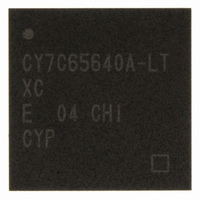
CY7C65640A-LTXC
Manufacturer Part Number
CY7C65640A-LTXC
Description
IC USB HUB CTLR HS 56VQFN
Manufacturer
Cypress Semiconductor Corp
Series
TetraHub™r
Type
USB Interface ICr
Specifications of CY7C65640A-LTXC
Package / Case
56-VQFN Exposed Pad, 56-HVQFN, 56-SQFN, 56-DHVQFN
Controller Type
USB Hub
Interface
SPI Serial
Voltage - Supply
3.15 V ~ 3.45 V
Operating Temperature
-40°C ~ 85°C
Mounting Type
Surface Mount
Current - Supply
260mA
Maximum Operating Temperature
+ 70 C
Minimum Operating Temperature
0 C
Mounting Style
SMD/SMT
Number Of Bits
9
Operating Temperature Range
0 C to + 70 C
Propagation Delay Time Ns
50 ns
Resistance
45 Ohms
Supply Current
460 mA
Operating Supply Voltage
3.3 V
Lead Free Status / RoHS Status
Lead free / RoHS Compliant
For Use With
CY4602 - KIT USB 4-PORT HUB REF DESIGN
Lead Free Status / Rohs Status
Lead free / RoHS Compliant
Other names
428-2931
Available stocks
Company
Part Number
Manufacturer
Quantity
Price
Company:
Part Number:
CY7C65640A-LTXC
Manufacturer:
LT
Quantity:
268
Part Number:
CY7C65640A-LTXC
Manufacturer:
CYPRESS
Quantity:
20 000
Company:
Part Number:
CY7C65640A-LTXCT
Manufacturer:
CYPRESS
Quantity:
2 000
The OVR[n]# pins of the CY7C65640A series are connected to
the respective external power switch's port over-current
indication (output) signals. Upon detecting an over-current
condition, the hub device reports the over-current condition to
the host and disables the PWR# output to the external power
device.
Port Indicators
The USB 2.0 port indicators are also supported directly by
TetraHub. As per the specification, each downstream port of the
hub supports an optional status indicator. The presence of
indicators for downstream facing ports is specified by bit 7 of the
wHubCharacteristics field of the hub class descriptor. The
default TeraHub descriptor specifies that port indicators are
supported (wHubCharacteristics, bit 7 is set). If port indicators
are not included in the hub, this should be disabled by the
EEPROM.
Each port indicator is strategically located directly on the
opposite edge of the port which it is associated with. The
indicator provides two colors: green and amber. This is imple-
mented as two separate LEDs, one amber and the other green.
A combination of hardware and software control is used to inform
the user of the current status of the port or the device attached
to the port and to guide the user through problem resolution.
Colors and blinking are used to provide information to the user.
Table 1. Automatic Port State to Port Indicator Color Mapping
Table 2. Port Indicator Color Definitions in Manual Mode
Note. Information presented in
Document #: 38-08019 Rev. *J
With
Without
Off
Amber
Green
Blinking Off/Green
Blinking Off/Amber
Blinking Green/Amber
Switching
Port
Off or Amber if due to an
Overcurrent Condition
Off
Color Definition
Powered Off
Table 1
and
Table 2
Off
Off or Amber if due to an
Overcurrent Condition
Not operational
Error condition
Fully Operational
Software Attention
Hardware Attention
Reserved
Configured, Resetting, Testing
Disconnected, Disabled, Not
Downstream Facing Hub Port State
is from USB 2.0 specification Tables 11-6 and 11-7, respectively.
Port State
The significance of the color of the LED depends on the opera-
tional mode of the TetraHub. There are two modes of operation
for the TetraHub port indicators: automatic and manual.
On power-up the TeraHub defaults to Automatic Mode, where
the color of the Port Indicator (Green, Amber, Off) indicates the
functional status of the TetraHub port. In Automatic Mode,
TetraHub will turn on the green LED whenever the port is enabled
and the amber LED when it has had an over-current condition
detected. The color of the port indicator is set by the port state
machine. Blinking of the LEDs is not supported in Automatic
Mode.
in Automatic Mode.
In manual mode, the indicators are under the control of the host,
which can turn on one of the LEDs, or leave them off. This is done
by a system software USB Hub class request. Blinking of the
LEDs is supported in Manual Mode. The port indicators allow the
user to intervene on any error detection. For example, when
babble is detected on plugging in a defective device, or on occur-
rence of an overcurrent condition, the port indicators corre-
sponding to the downstream port will blink green or only light the
amber LED, respectively.
definition of the indicators when TetraHub is in Manual Mode.
Table 1
Green
Green
Enabled, Transmit,
or TransmitR
below identifies the mapping of color to port state
Table 2
Off
Off
Suspended, Resuming,
SendEOR, Restart_E/S
below displays the color
CY7C65640A
Page 4 of 23
[+] Feedback











